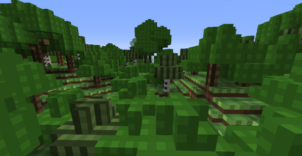8-bitCraft is a resource pack that, at the time of writing this, has been out for less than a day but it’s already received quite a few downloads and views which is something that we don’t usually see happen unless the pack in question is of extremely high quality which, as it turns out, 8-bitCraft might just be. This is a resource pack that’s been designed with simplicity in mind and has been built to revamp Minecraft’s visuals in order to make them more appealing while also retaining the art style that’s defined the game over the years and made it a global phenomenon.
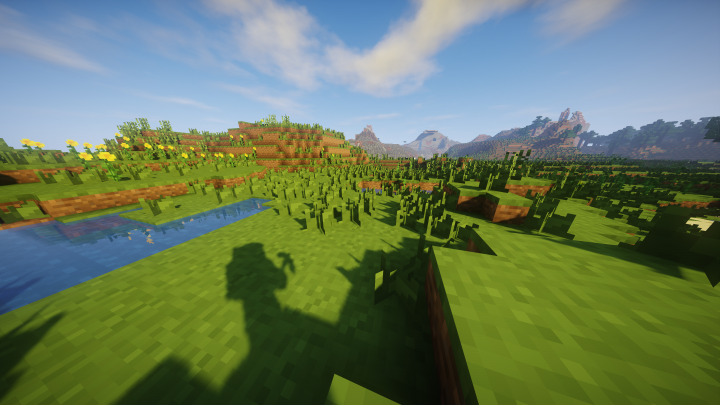

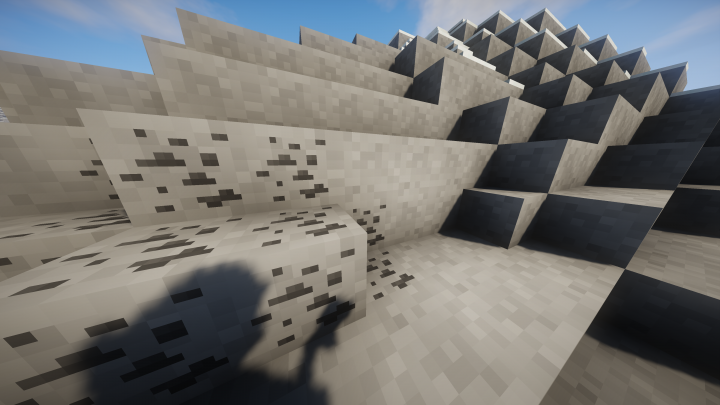
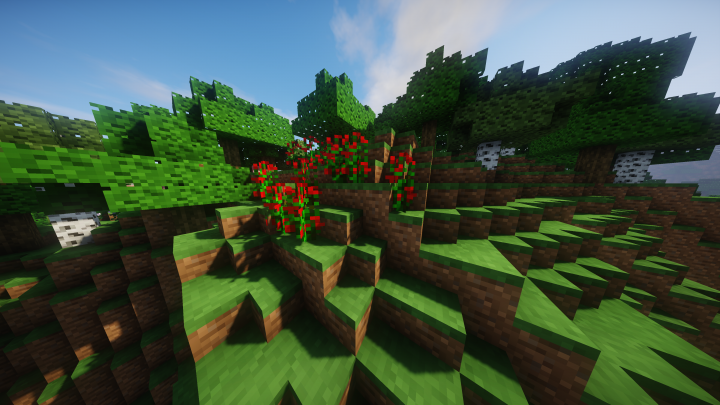
Texture detail is something that the 8-bitCraft resource pack doesn’t really focus on all that much and, instead, the goal of the pack is to provide players with a clean looking game world that’s easy on the eyes and will never make you feel like there’s too much going on in your screen. We’ve showered praise on quite a few packs before for reducing noise in the textures but 8-bitCraft is definitely one of the best packs out there at this particular job because there doesn’t seem to be any noticeable amount of noise in the textures at all. All these visual elements are tied together by a vibrant color palette that breathes life into the textures and elevates the visuals to a whole new level.
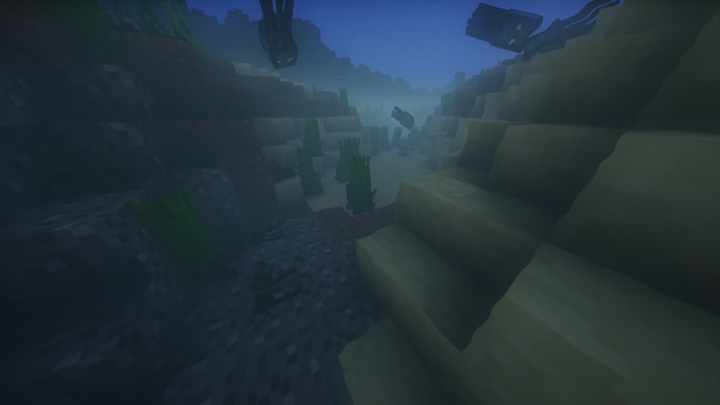
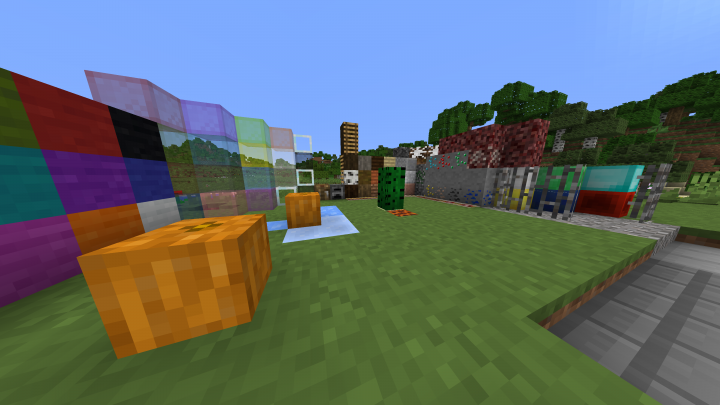


8-bitCraft has a lower than usual resolution of 8×8 and this should definitely come as great news to players with low-end PCs because it ensures that they’ll be able to use the pack without having to worry about any frame-rate troubles.
How to install 8-bitCraft Resource Pack?
- Start Minecraft.
- Click “Options” in the start menu.
- Click “resource packs” in the options menu.
- In the resource packs menu, click “Open resource pack folder”.
- Put the .zip file you downloaded in the resource pack folder.