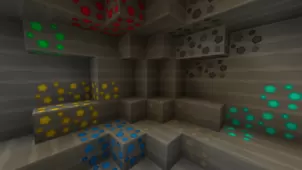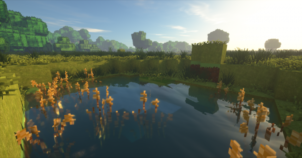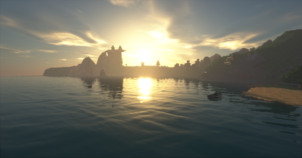Beautiful Ultra Realistic is among the very few resource packs out there that actually manage to live up to their over the top names. We’ve seen quite a lot of resource packs over the years with names that would make you think that they’re among the best ever resource packs to surface but, in terms of execution, these packs fall short. Beautiful Ultra Realistic, on the other hand, delivers exactly what the name implies. If you’re looking for beautiful and highly realistic textures, this is the resource pack that you should go with as it has everything you could want.
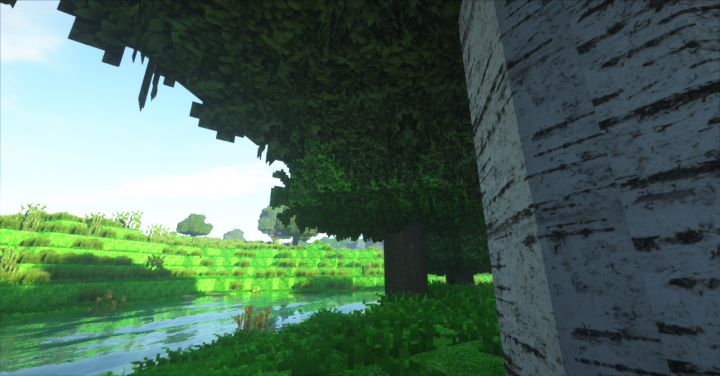
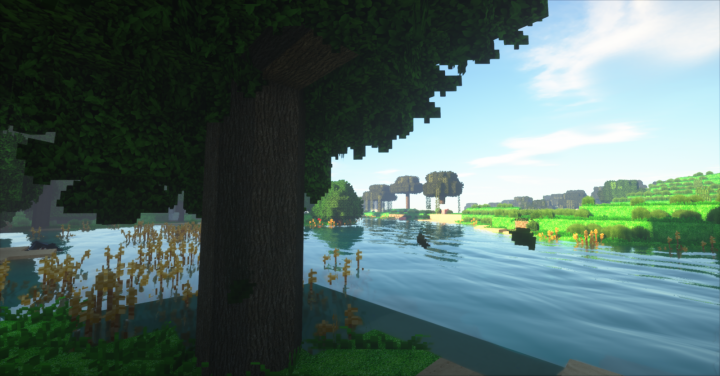
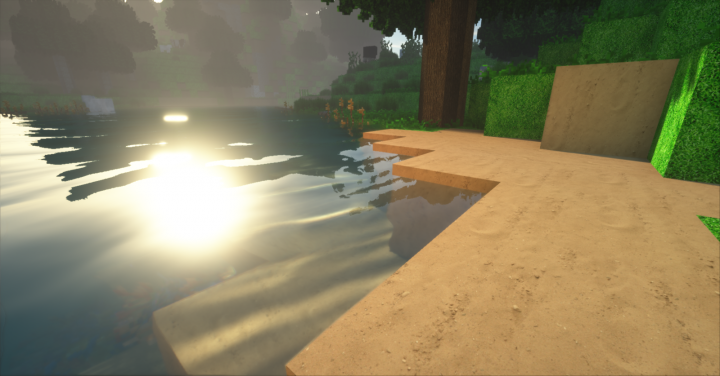
The thing that gives the Beautiful Ultra Realistic resource pack its identity is, of course, the fact the pack features textures that look highly realistic due to the insane amount of detail packed into them. We’ve seen realistic packs before but Beautiful Ultra Realistic is definitely one another level in terms of its execution. The pack transforms the world of Minecraft into an immersive place that players will want to simply stop and stare at due to how stunning it is. One thing that you’ll need to keep in mind, though, is the fact that the color palette of this pack seems to be a lot darker than what we see from most traditional Minecraft packs but, in this particular case, this is a good change as it helps enforce the realistic look of the pack.
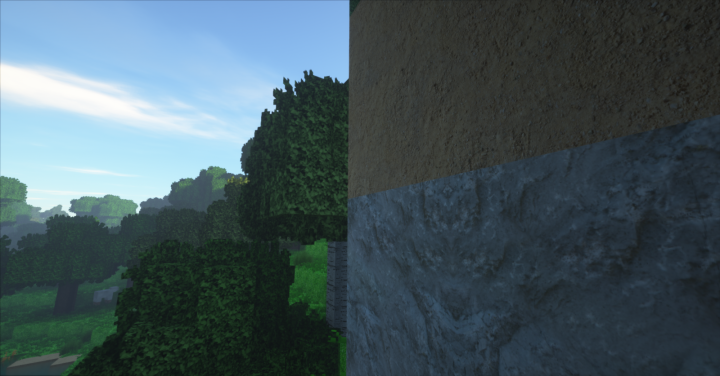
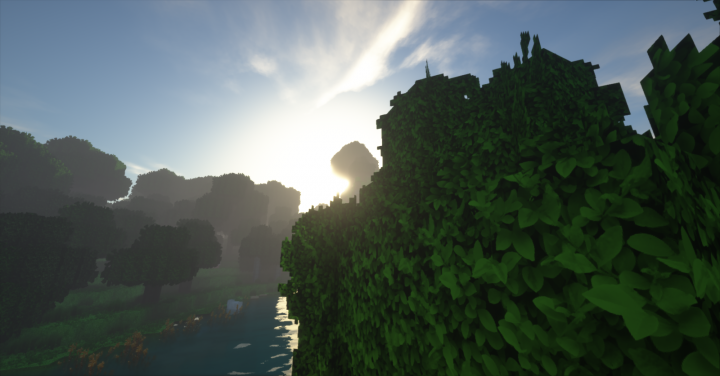
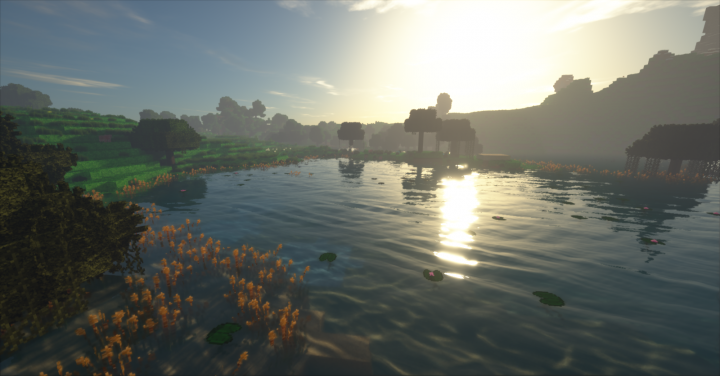
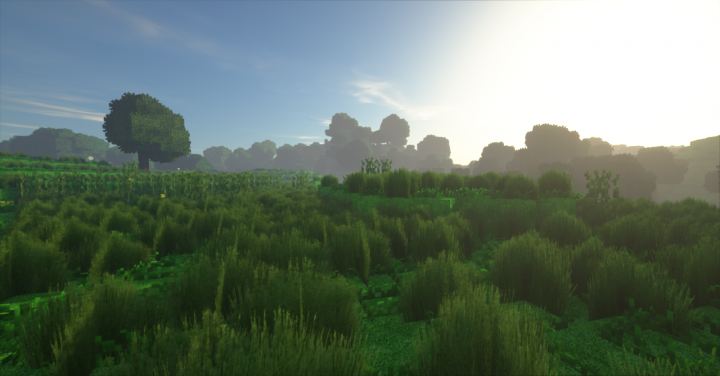
As you’d expect, the Beautiful Ultra Realistic resource pack has a high resolution of 512×512 so you’ll definitely need a system with beefy hardware to run it without running into frame-rate troubles.
How to install Beautiful Ultra Realistic Resource Pack?
- Start Minecraft.
- Click “Options” in the start menu.
- Click “resource packs” in the options menu.
- In the resource packs menu, click “Open resource pack folder”.
- Put the .zip file you downloaded in the resource pack folder.