Better Nature is a resource pack that just surfaced a few days ago but, ever since it was initially received, it’s been turning quite a lot of heads and gaining a lot of traction in the community and this is perhaps thanks to the creative idea that it brings to the table and, of course, because of its near flawless execution. As the name suggests, Better Nature is a pack that focuses on making Minecraft feel more immersive by improving the look of the game’s nature which, of course, includes things like the grass and all other forms of vegetation in the game world.


Packs like Better Nature that only focus on one aspect of Minecraft’s visuals don’t usually have that big of an impact on the overall experience for players but this definitely doesn’t seem to be the case with Better Nature because the pack features some of the most gorgeous textures that we’ve seen in a while. The amount of detail in the pack’s textures is quite impressive and, on top of the detail, the Better Nature resource pack also utilizes a variety of creative design techniques that we haven’t really seen before in order to make the visuals that it offers look truly lifelike.

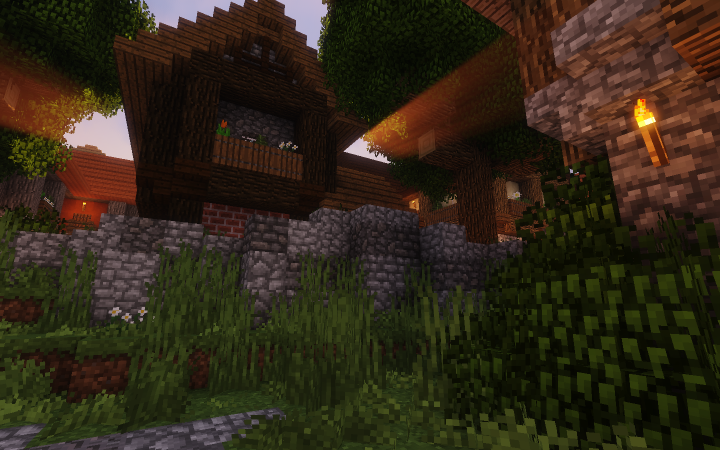

Perhaps the most impressive thing about the Better Nature resource pack is the fact that it has the standard Minecraft resolution of 16×16 even though its textures seem like they actually have a lot more detail than most traditional packs of this resolution do. The great thing about the low resolution, though, is the fact that it allows players to enjoy the pack without having to worry about frame-rate drops.
How to install Better Nature Resource Pack?
- Start Minecraft.
- Click “Options” in the start menu.
- Click “resource packs” in the options menu.
- In the resource packs menu, click “Open resource pack folder”.
- Put the .zip file you downloaded in the resource pack folder.



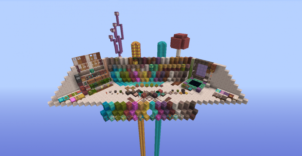





Comments (1)
is that the map of the improves villager guy?
Overall Rating
0/5
0 votes