Blue Nebula Planetoid is a resource pack that you need to give a shot to if you’re looking for a way to turn the lackluster sky of Minecraft into a stunning vista that you can stop and gawk at due to how stunning it is. We’ve had the pleasure of trying out some exceptional packs of the sky changing category recently but Blue Nebula Planetoid definitely blew us away with its exceptional quality. This particular resource packs is leaps and bounds ahead of most other packs in this particular category so it definitely comes highly recommended from us.


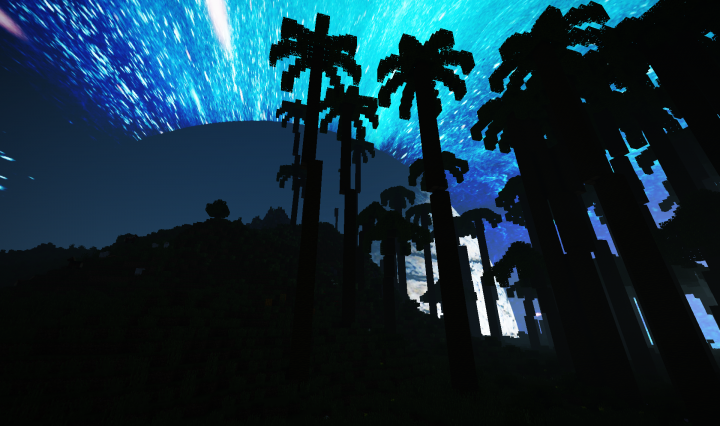
One important thing to remember about Blue Nebula Planetoid is the fact that it’s only been designed to change the night time skies of Minecraft so it’s best to pair it with another similar pack that can replace the day time sky as well in order to give you the full-fledged experience. As for the visuals of Blue Nebula Planetoid, it’s safe to say that they’re nothing short of breathtaking. Looking up at the skies of Minecraft at night time becomes a delightful activity thanks to this resource pack and its incredible design. It’s crucial to keep in mind, though, that Blue Nebula Planetoid requires Optifine to function so, if you want to utilize the breathtaking sky featured in this resource pack, you will need to have Optifine installed.
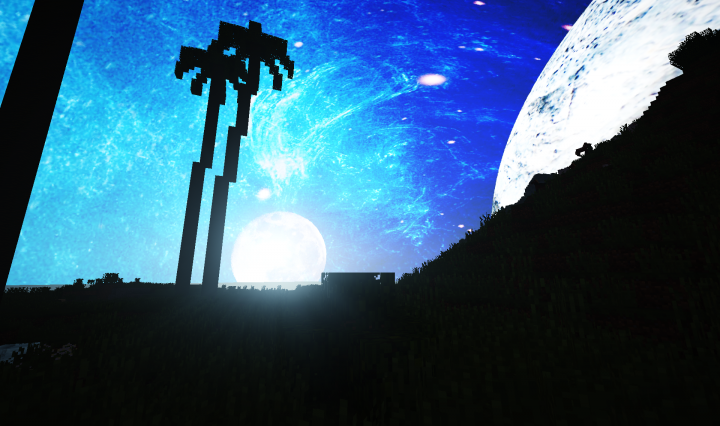
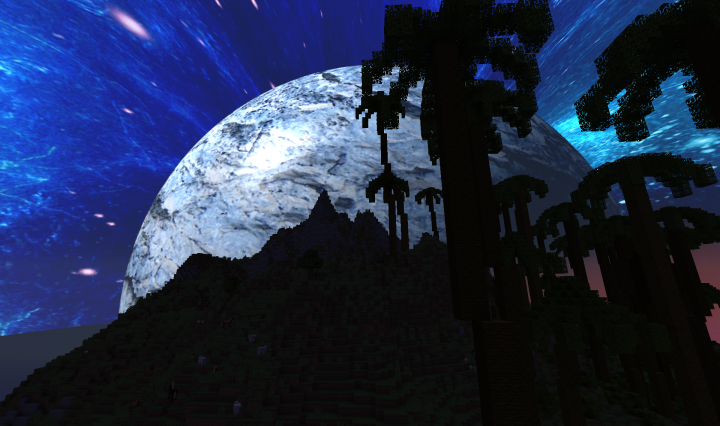

The resolution of Blue Nebula Planetoid’s textures is quite high at 512×512 but, since the pack only changes the sky of Minecraft, the chances of it having a significant impact on your frame-rate are lower than you’d think.
Mod Showcase:
How to install Blue Nebula Planetoid Resource Pack?
- Download and Install Optifine HD Mod.
- Start Minecraft.
- Click “Options” in the start menu.
- Click “resource packs” in the options menu.
- In the resource packs menu, click “Open resource pack folder”.
- Put the .zip file you downloaded in the resource pack folder.








