The main menu of every game is essentially one of the most important screens because it allows you to either start said game or do lots of other stuff like customize the settings, read the credits, read a help section and various other things. The same things can be said about Minecraft’s main menu as well and although it looks pretty solid overall, some people can’t really get used to its design and would like to change certain aspects of it and the Custom Main Menu mod has been designed exactly for this purpose so through it you can make the menu look basically exactly how you want it to.

Through the Custom Main Menu mod, you can make multitudes of changes to the game’s main menu that will make it look according to your preferences and likings. You can adjust the locations of the boxes, add slide shows, web links and tons of other stuff. The best part about the Custom Main Menu mod is that alongside the visual changes it can make, it can also be used to add more functionality to the main menu as well through things like sub-menus and what not.


All the changes that you want to make through the Custom Main Menu must be done through a JSON file that this mod comes with. The configuration might seem rather complicated at first but after using it for a little while, you’ll probably get the hang of it and will then be able to make all the changes that you want to. The Custom Main Menu mod has been out for quite some time now, and although it may have had a few bugs when it was first released in 2014, it’s pretty solid right now so there’s a pretty low chance that you’ll run into any technical difficulties while using it.
How to install Custom Main Menu Mod?
- Install Minecraft Forge.
- Put the mod’s .jar file you downloaded into mods directory.


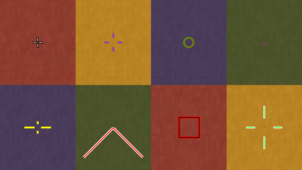
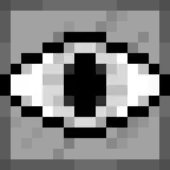





Comments (2)
you should make it so you can change the picture, to say, the old dirt alpha and beta backgrounds and perhaps to the old Minecraft logo as well
Make it for 1.7.10
Overall Rating
0/5
0 votes