NPCs in Minecraft are limited to villagers, which are fairly basic and don’t do much more than trade items with the player. They’re nothing at all like NPCs from other games, which might give the player quests, or help the player fight enemies, or even attack the player if aggravated enough. With the Custom NPCs mod, Minecraft players can create their own NPCs with a number of parameters, adding much life to the single player world. There are also numerous ways to use the Custom NPCs mod in multiplayer, including one genius scheme a player used to teach English as a second language using the game.


Many players spend months creating expansive worlds full of secrets and cool features, but those worlds often suffer from being ugly. Signs everywhere tell the player where to go or what to do, or share dialogue which would be much better done if it were another character instead of a sheet of wood hanging on a wall. Because the Custom NPCs mod allows players to do so much more when making worlds, it is an invaluable tool for those who like creating maps for others to play on. Now those worlds can be more interactive instead of just reactive to the player’s actions.
When creating a custom NPC using this mod, a menu will appear asking for several points of input by the player. Players can decide the name, appearance, size, inventory and other aspects of every NPC they create, which allows for massive customization. Now blacksmiths can actually be blacksmiths, librarians can actually be librarians, and so on. Because of the amount of content Custom NPCs adds to Minecraft, it is vital that players have the latest version of Forge installed before they try to install this mod. It will streamline the process and prevent errors which might stop Custom NPCs from working normally.
Custom NPCs Mod Update Logs
- Signed book block can be edited again by right clicking with the wand.
- Server sided clones.
- Added commands: /noppes config icemelts false and /noppes config vinegrowth false.
- Item quests ignore item damage option.
- Border blocks copy data from adjacent blocks.
How to install Custom NPCs Mod?
- Download and installation the Forge API for Minecraft.
- Put the jar files mod into the mods folder.
- Have fun!

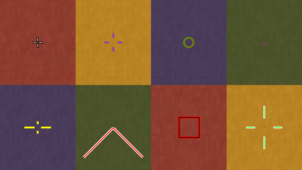

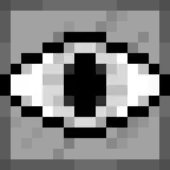





Comments (40)
Tried to use version 1.12.2 with pixelmon, cant create npcs at all.
cool!!!!
Cool!Im make Slenderman and Zombie-Boss and PvP
MY FAVORITE MOD ON THE WHOLE WEB SITE 😀
i clicked 1.10 and it gave me 1.11
Hello, I have a youtube channel, and I have one video of this mod, of natural spawn option and faccions tutorial.
Can you put my video in this page?
Thanks
https://www.youtube.com/watch?v=TVx83pN37YU
How do I download it on 1.10.2? When I click the download link it says “Not found”
How do I use the mailboxes? Like how can I send mail to someone else’s mailbox, or even just put it in there manually?
mods not working for 1.11.2 and when i tried to download it again it says that the file in not found
Thx This is so amazing
How do I change the skin of my choosing online, like skindex, I can’t seem to find out the reason of the texture. The player texture works fine, it is just annoying if I download a skin each time I want to have a new npc user.
Can you please put this back on minecraft.
i click on the 1.11.2 verison link but it downloads the 1.10.2 version why!!!
PLs
not found file
yes
when i wanna open the page for 1.8.9 it says there is not cookie and i can’t download it
Is there a problem with the version 1.11.2? Just can’t do anything despite the Server says it’s everything successfully loaded…
I don`t know how to make my NPC to sit or to lay down
What dose the statuette do?
Nothing
geiles pack
WHEN IS 1.11 COMING OUT!!!!!!!!!!TELL US!!!!!
I downloaded the Undertale mod, I try to make an NPC of the mobs but it doesnt work!
my mom says i can’t get it . any ideas to make her say yes .
i cant download it
I search in net : Minecraft Mod Custom NPC’s 1.9.4 (Because 1.9.4 Mods can’t work with 1.10), and on the Text shes have writ : CustomNPC’s Mod 1.9.4/1.9/18.9. I clic in, and i don’t view the Download of the mod for 1.9.4…
we need 1.10 🙁
Hey I keep on trying to get it I have a big computer and I have everything I need but it keeps on crashing my game. If you know how to help please tell me I’m trying to make a roleplay on YouTube and this would really help.
You probably loaded lots of mods at once. Your supposed to put one mod into the folder, then open minecraft. close it, put another one in, open minecraft and do this over and over again intill all your mods are loaded.
I did exactly what you told me to do and it still dosen’t work.
Some mods aren’t compatible with others, this will cause your game to crash. This tends to happen when loading a bunch of different mods together. I recommend trying to find which ones aren’t working with the others and remove it and try to find another mod that is similar and still compatible. Hope this helps even though it’s a bit late. 🙂
How to make the Builder Builds a House?
Why when I create a NPC he don’t move?
Try finding the movement settings in AI, then press the button that says standing.
Hey i was wondering if forge is 100% required for the mod to work. And how to make a bukkit + forge server.
ITS SOOOOOO COOOOOOOOL
😀 :)))) :DDDD
awesome
When is the 1.8.1 version coming out! >:(
It say 1.8 but it 1.7.10 git ur fax straight!!!! >:(
Overall Rating
0/5
0 votes