Defined Realism is a brand new resource pack that, at the time of this, has been out for roughly two days but it’s already managed to turn quite a few heads and, ever since its release, it’s been downloaded close to a thousand times which is definitely an impressive amount for a time frame this small. The pack’s been designed to make Minecraft look smoother, realistic and a lot less busy than it usually does. This resource pack is definitely worth trying out if the visuals of vanilla Minecraft are a bit too overbearing for you and you want something smoother.


The Defined Realism resource pack focuses primarily on making the visuals look smooth and sharp. The pack achieves its purpose by somehow managing to remove all the noticeable noise from the textures. Noise is a problem that isn’t easily dealt with. Many packs before this one have tried to completely remove noise from the textures but some amount of noise always manages to prevail but that doesn’t seem to be the case this time around. Defined Realism manages to completely eradicate noise from the textures and the end result is a breathtaking visual experience that you won’t be forgetting anytime soon. On top of all this, the pack also manages to pack an incredible amount of detail into the textures without scaling up the resolution too much.



Defined Realism has a resolution of x32 and this is to be expected because the amount of detail in the pack is a bit too high for the standard x16 resolution. However, in spite of the higher resolution, the pack still runs quite smoothly and you’ll be able to run it without any major difficulty as long as your PC supports vanilla Minecraft.
How to install Defined Realism Resource Pack?
- Start Minecraft.
- Click “Options” in the start menu.
- Click “resource packs” in the options menu.
- In the resource packs menu, click “Open resource pack folder”.
- Put the .zip file you downloaded in the resource pack folder.



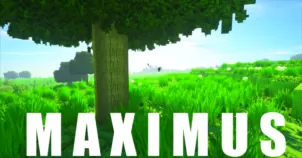


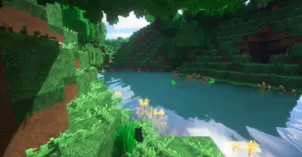


Comments (7)
it doesn’t work for me
how do you get shaders
dude soooo cool
you need shaders
the water doesnt look nice
can we get it for java?
is shaders needed?
Overall Rating
0/5
0 votes