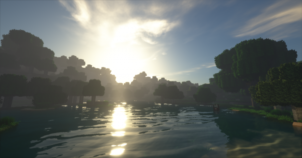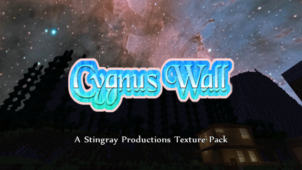Dust Solar System is one of the most stellar resource packs of its particular kind out there. In the past few days we’ve seen a ton of resource packs that are designed for the sole purpose of overhauling the game’s sky in order to give it a livelier look instead of the stale look that it usually has. At first, it may not seem to you that packs like Dust Solar System can actually have any significant impact on the gameplay experience but, as it turns out, they’re actually a lot more impactful than you’d initially think due to how much they improve the visuals of the Minecraft sky.



The Dust Solar System resource pack basically adds a stunning vista of a dust solar system instead of the usual sky of Minecraft and this is an absolutely delightful sight. We’ve seen some ambitiously designed skies for Minecraft but this particular resource pack is definitely one of the best, if not the best, of its category. The visuals offered by this resource pack are often feel so incredible that you’ll simply want to stop and look up at the sky and admire it.

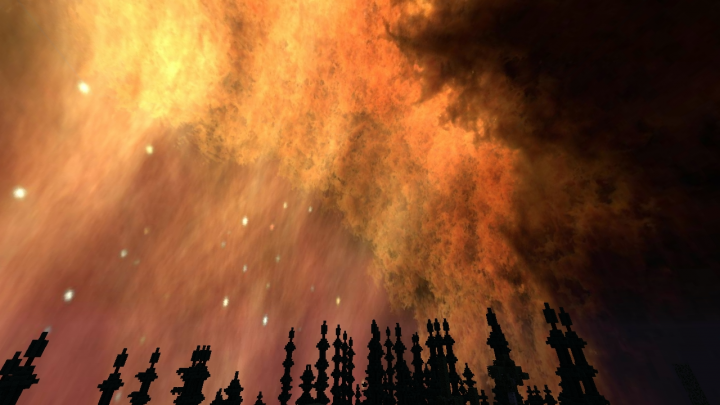
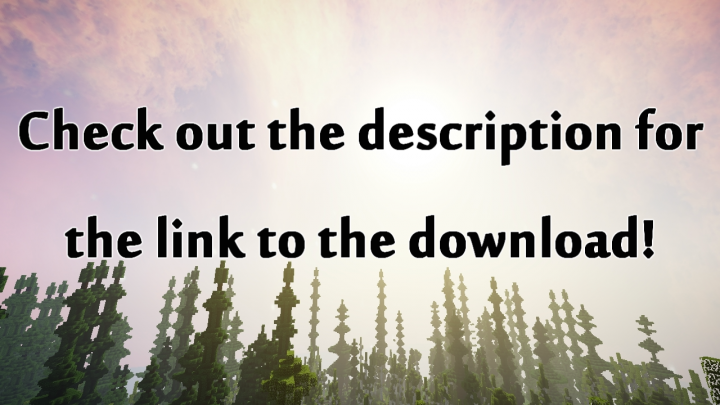
The Dust Solar System resource pack’s textures have a fairly high resolution of 512×512 but, since this is a pack that only changes the textures of the game’s sky and not anything else, it’s unlikely that’ll cause any major performance drops that would actually have an adverse impact on your overall experience.
Mod Showcase:
How to install Dust Solar System Resource Pack?
- Start Minecraft.
- Click “Options” in the start menu.
- Click “resource packs” in the options menu.
- In the resource packs menu, click “Open resource pack folder”.
- Put the .zip file you downloaded in the resource pack folder.