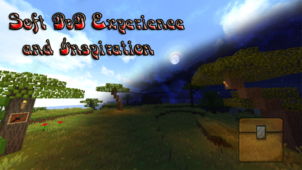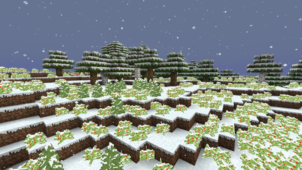Endoria is a resource pack that seems to have specifically been crafted for the specific audience of Minecraft players that enjoys the vanilla art style of the game but wants to improve the visuals a bit without ending up compromising the core art style that actually defines the game itself. Given the nature of this pack, you’re not going to see any major visual changes in the game if you choose to try it out but, what you will notice, is an array of subtle visual changes that actually end up making Minecraft feel significantly more immersive than it usually is.





First and foremost, the Endoria resource pack does an incredibly job of revamping the user-interface and making it look smoother than it does in vanilla Minecraft. The new GUI featured in this pack has a wooden touch to it, and this looks nothing short of incredible, so you’re going to love using it. Alongside the new interface, some of the items have been redesigned to look more appealing, some gems have seen a few visual changes, and a variety of ore patterns in the game have been changed in order to make these ores look more appealing than their vanilla counterparts.





The textures of the Endoria resource pack have been built at the standard Minecraft resolution of 16×16. The great thing about this resolution is the fact that it ensures that players will be able to utilize this resource pack without stumbling into a bunch of frame-rate problems as long as they have a computer that can handle vanilla Minecraft without any trouble.
How to install Endoria Resource Pack?
- Start Minecraft.
- Click “Options” in the start menu.
- Click “resource packs” in the options menu.
- In the resource packs menu, click “Open resource pack folder”.
- Put the .zip file you downloaded in the resource pack folder.