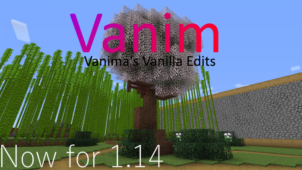Fubie is a resource pack that definitely feels out of the ordinary and it has a rather funny origin story as well. This was originally designed to be an April Fools’ themed resource pack but, after a while in development, the creator decided to switch things up and overhauled it so that it could provide a playable experience. The pack is certainly something we recommend trying out if you aren’t necessarily a fan of packs that have a simple and straightforward style and are looking for something that stands out from the crowd and can keep the gameplay experience fresh for you.
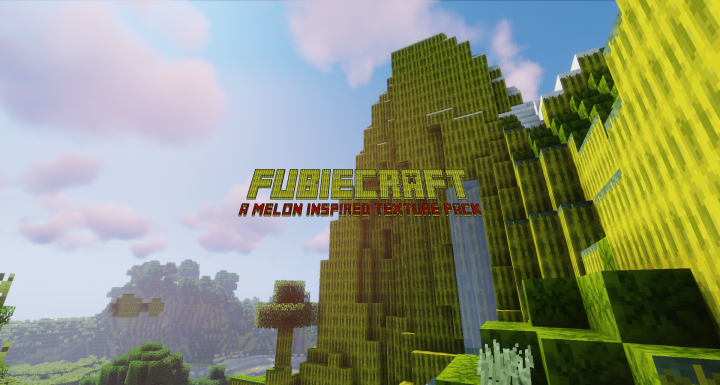
The Fubie resource pack is based on melons and has essentially been designed to overhaul the visuals of the game and add melons absolutely everywhere. The game world certainly feels a bit strange when you first set foot into it after applying this resource pack but, after some usage, you’ll actually start to enjoy the visuals around you because they simply aren’t like anything else that you’d find in most traditional resource packs. The level of detail isn’t particularly high and noise can definitely be an issue in certain textures but, all things considered, the unique look of the pack more than makes up for all these things.

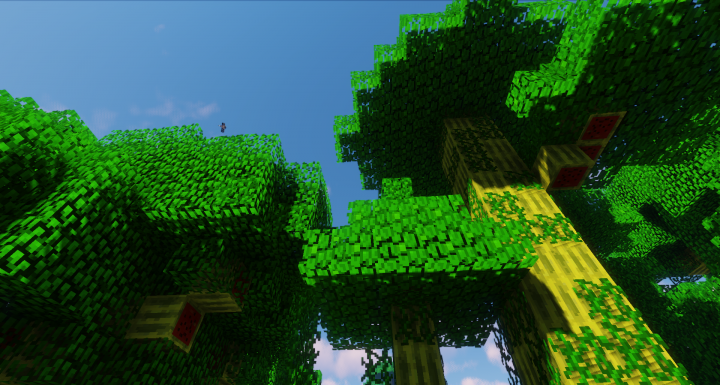
The textures of the Fubie resource pack have a resolution of 16×16 which probably won’t cause any frame-rate issues as long as you have a system that can handle vanilla Minecraft without running into performance related issues.
How to install Fubie Resource Pack?
- Start Minecraft.
- Click “Options” in the start menu.
- Click “resource packs” in the options menu.
- In the resource packs menu, click “Open resource pack folder”.
- Put the .zip file you downloaded in the resource pack folder.