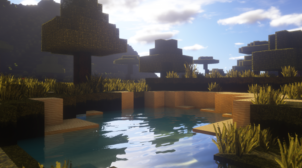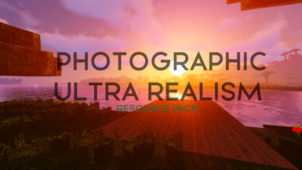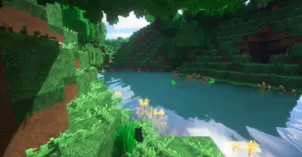Mainly Realism HD is an exceptional Minecraft resource pack that’s been built to give players a highly realistic and immersive visual experience that’ll constantly have them coming back to the Minecraft world to enjoy its stellar beauty. Realistic resource packs definitely aren’t hard to come by but packs with this level of quality and finesse are certainly hard to come by so, if you’re on the hunt for a realistic pack of exceptional quality, Mainly Realism HD is absolutely worth giving a shot to because, as far as resource packs of this particular category go, it doesn’t cease to impress at all.

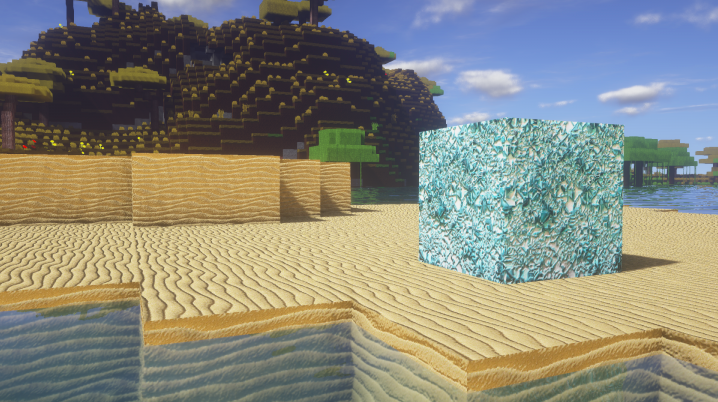


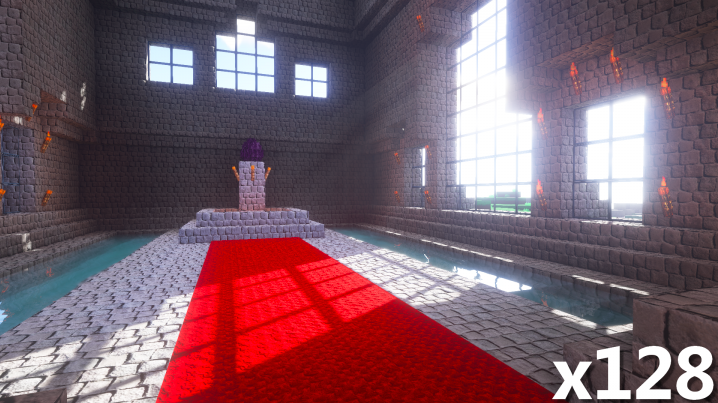

Mainly Realism HD is a resource pack that utilizes a variety of creative techniques and effects in order to pull off a truly realistic look. Unlike most run-of-the-mill packs of this category, the approach behind Mainly Realism HD isn’t to simply cram as much detail as possible into the textures but, instead, the pack uses bump mapping and several other things, alongside its high texture detail, to put together a truly immersive and engrossing visual experience. It’s also worth highlighting that the pack’s color palette seems to be a lot darker than traditional Minecraft color palettes seen in most resource packs so, overall, your experience with this resource pack is bound to be a memorable one.
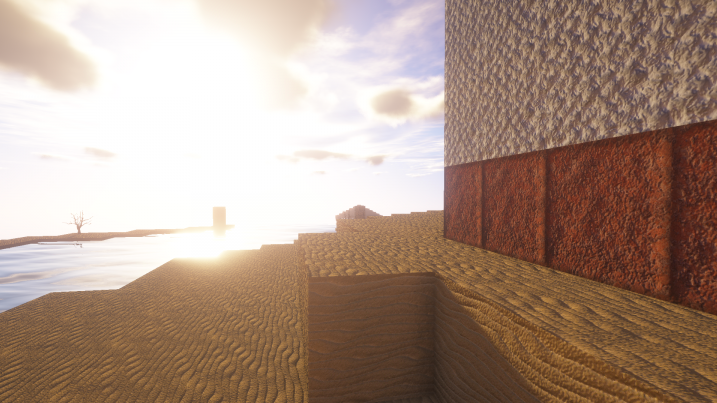
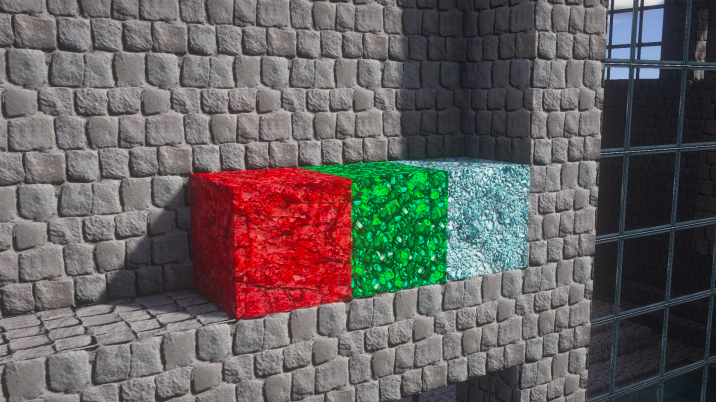



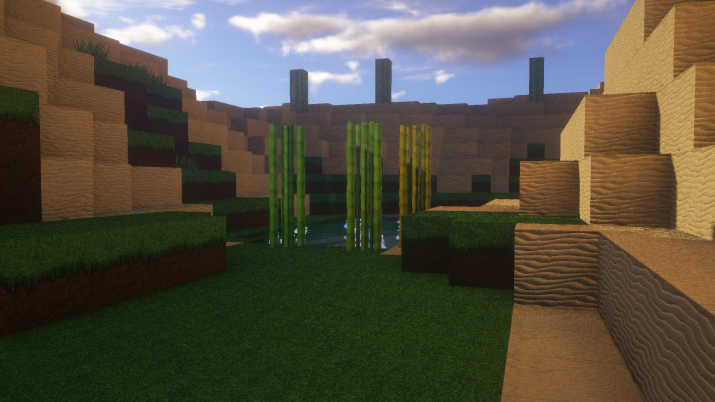
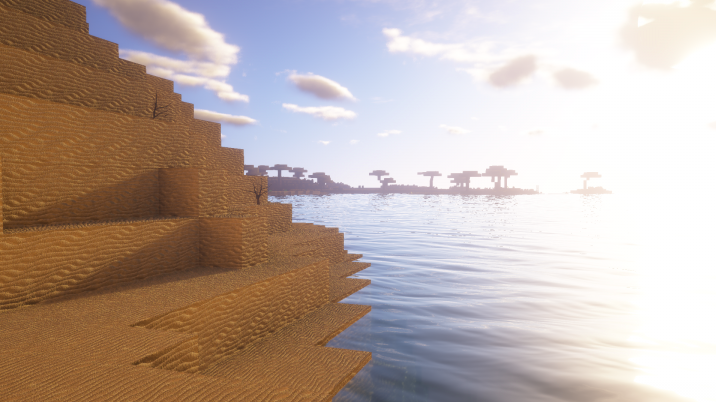
As you’d expect from a high-end realism focused resource pack, Mainly Realism HD has a texture resolution of 128×128 so you’ll be needing a system with high-end resources if you wish to use this pack without running into a whole bunch of frame-rate issues that’ll bog down the experience quite a bit.
How to install Mainly Realism HD Resource Pack?
- Start Minecraft.
- Click “Options” in the start menu.
- Click “resource packs” in the options menu.
- In the resource packs menu, click “Open resource pack folder”.
- Put the .zip file you downloaded in the resource pack folder.