Ninjudo’s Default Edit is a stunning resource pack built to revamp the visuals of vanilla Minecraft and give the game a vibrant and immersive look for players to get completely lost in. The visuals of vanilla Minecraft definitely have their own charm and the game does feel quite immersive by itself but, after a while, the default visuals seem a bit too dull and this can take away from the experience. Ninjudo’s Default Edit is a great resource pack that remedies this exact issue by retaining the core look of Minecraft while making the visuals look and feel a lot more vibrant. This is a resource pack that you should definitely check out if the core art style of Minecraft is something you aren’t willing to compromise on but still want high-end, vibrant and immersive visuals.
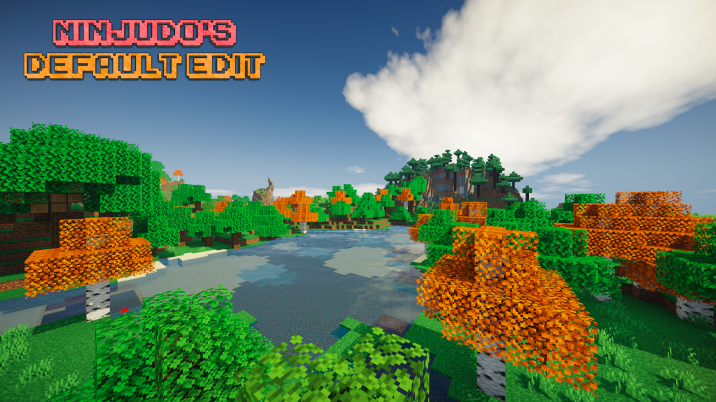





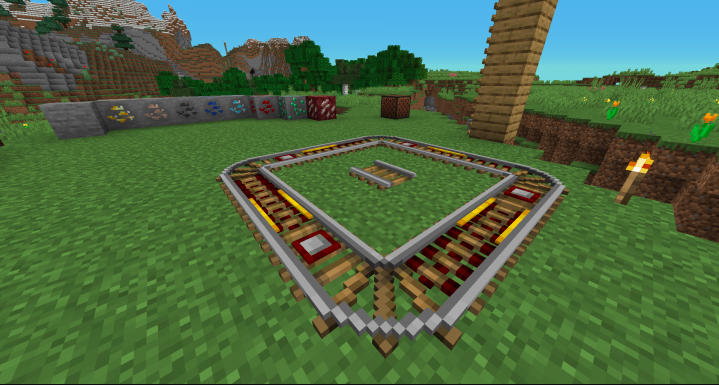
Ninjudo’s Default Edit isn’t a resource pack that’s meant to look extremely high definition but this by no means implies that it doesn’t look appealing. The pack takes the iconic art style that Minecraft has always been renowned for and pairing it with a color palette that’s significantly more vibrant than the one in vanilla Minecraft and, alongside this, the pack also eliminates any unnecessary noise from the textures thereby leading to smooth and highly immersive visuals. It’s also worth highlighting that Ninjudo’s Default Edit comes with a slightly redesigned GUI that looks and feels a lot smoother.
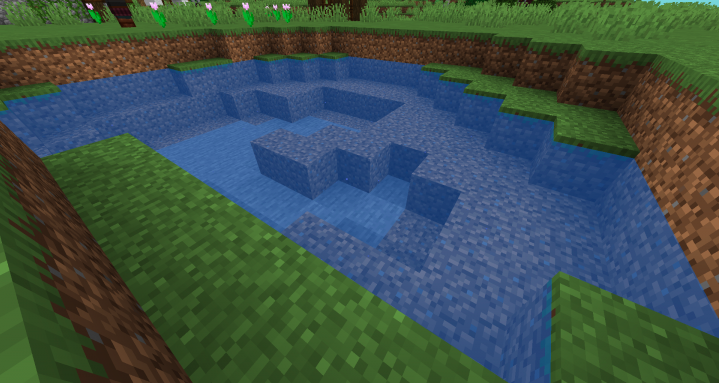






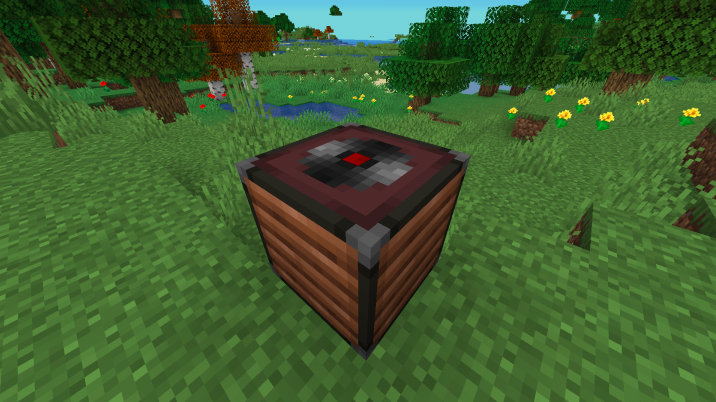
Ninjudo’s Default Edit has the standard 16×16 resolution so it’s a resource apck that yu’re going to be able to run without any major issues as long as you have a system with hardware capable of supporting vanilla Minecraft.
How to install Ninjudo’s Default Edit Resource Pack?
- Start Minecraft.
- Click “Options” in the start menu.
- Click “resource packs” in the options menu.
- In the resource packs menu, click “Open resource pack folder”.
- Put the .zip file you downloaded in the resource pack folder.








