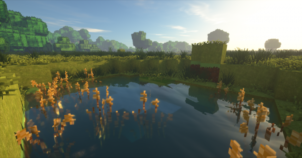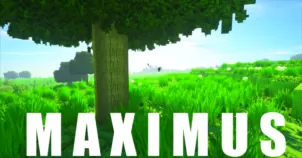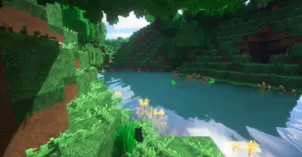Prisma Ultra Realism by IwOB3ar is a resource pack that focuses on realism and has been designed to resemble the visuals that we see in the real world. We’ve had the pleasure of enjoying many exceptional Minecraft resource packs over the years and, out of all these packs, the ones focused on realism have provided us with some of the most immersive gameplay experiences. Prisma Ultra Realism is a pack that might not be new in terms of concept as there are already so many similar packs out there but, in terms of execution and overall design, it’s a pack that should definitely be worth your while due to how stunning its visuals look.

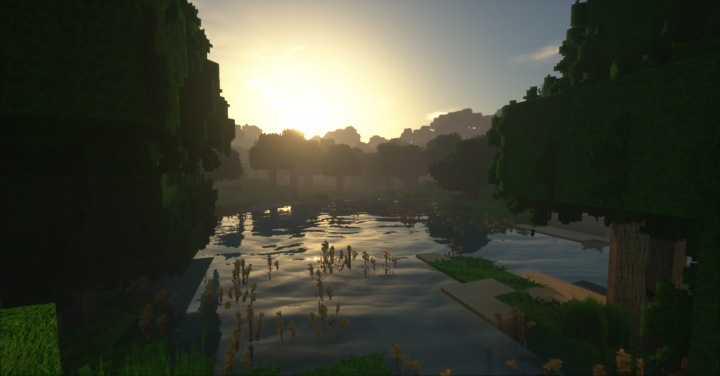
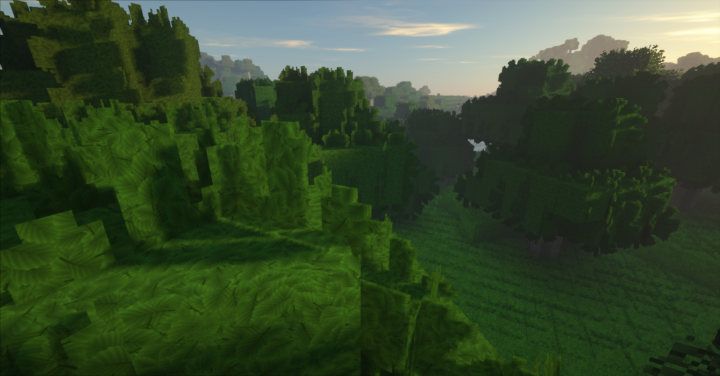
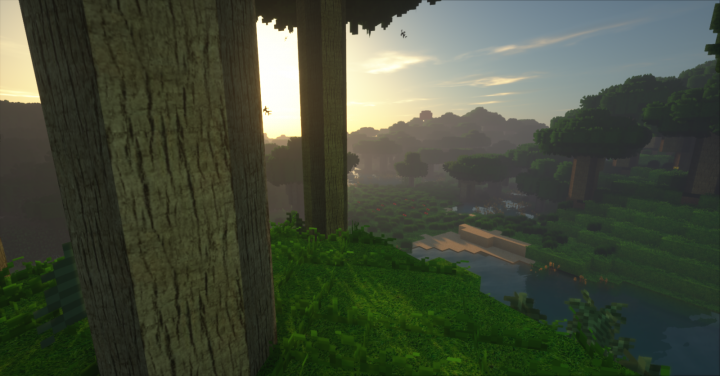
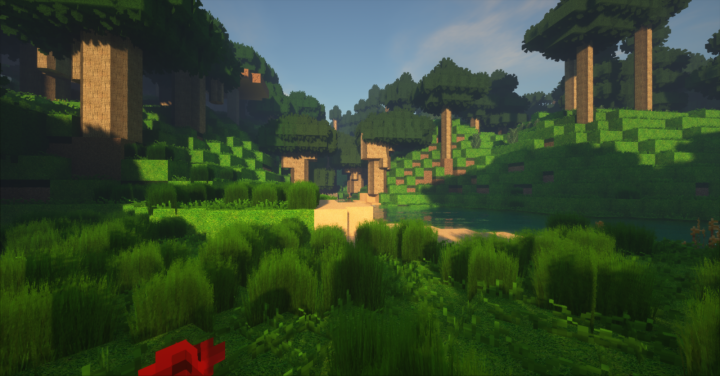
The defining aspect of the Prisma Ultra Realism resource pack is the fact that each and every one of its textures are rife with detail and are a sight to behold no matter what the situation. Even at night time when there isn’t much light, the textures of the Prisma Ultra Realism still manage to look absolutely stunning because of the insane amount of detail packed into them and also due to the vibrant color scheme of the resource pack that brings everything to life. Alongside all this, it’s also worth highlighting that the textures of the Prisma Ultra Realism resource pack are free of noise and this is why each one of them has a smooth look that doesn’t cease to impress.

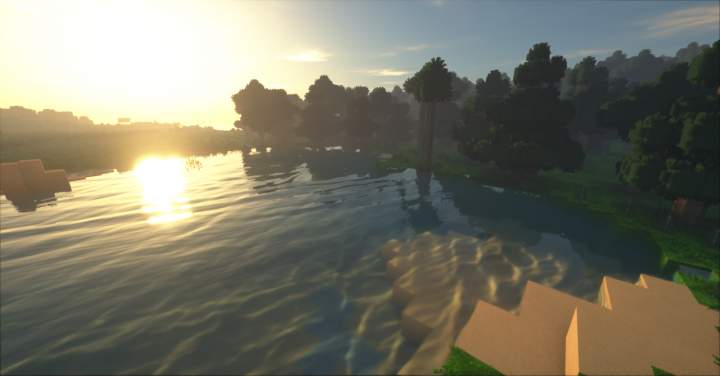
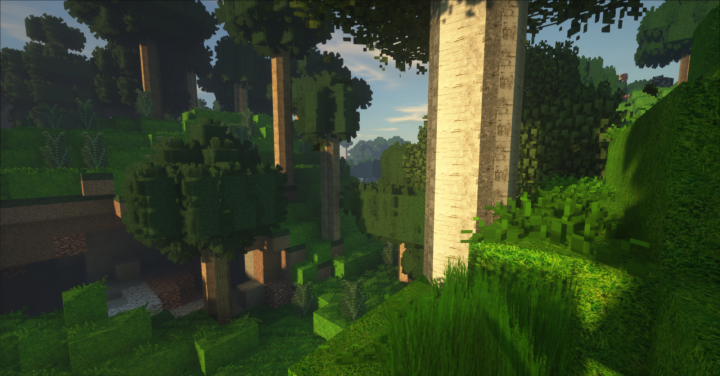

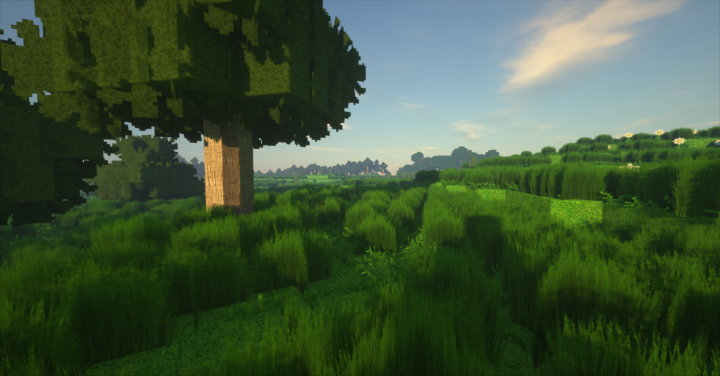
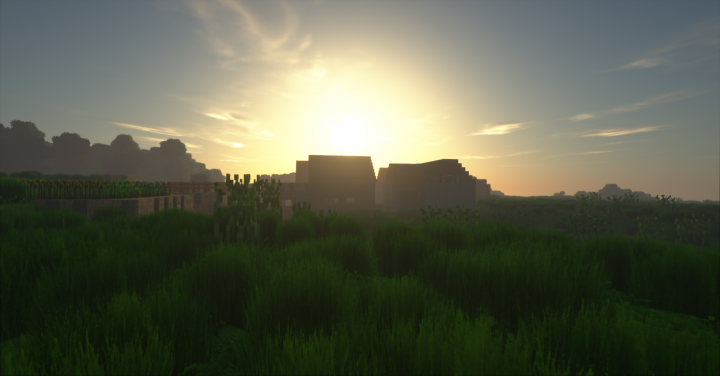
The resolution of the Prisma Ultra Realism resource pack is fairly high at 512×512 so there’s no doubting the fact that you’ll need a system with high-end hardware if you want to use this pack and get a stable frame-rate while in-game.
How to install Prisma Ultra Realism Resource Pack?
- Start Minecraft.
- Click “Options” in the start menu.
- Click “resource packs” in the options menu.
- In the resource packs menu, click “Open resource pack folder”.
- Put the .zip file you downloaded in the resource pack folder.