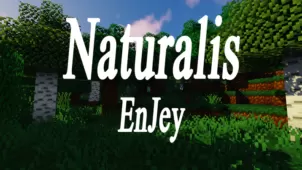QuakeTex is an extremely high quality Minecraft resource pack built for players who are either looking for a way to completely revamp the visuals of vanilla Minecraft in order to get a refreshing experience or for players who are fans of the iconic Quake series and are looking for a way to replicate its visuals in Minecraft. Regardless of why you try the QuakeTex resource pack, though, it’s almost certain that you’ll have a great experience with the resource pack as it’s been crafted with perfection and a great deal of effort has gone into putting it together and this definitely doesn’t come as a surprise considering how phenomenal the textures look.
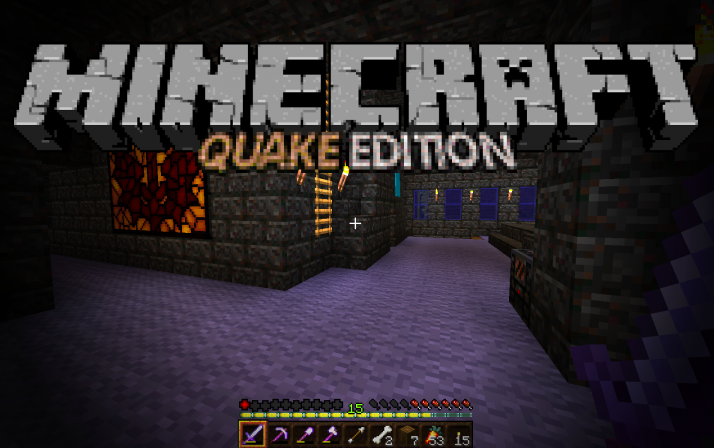





The QuakeTex resource pack features visuals that are significantly darker than what you’d usually find in vanilla Minecraft. If you’ve played Quake before then you’re already familiar with how dark and borderline cryptic the ambiance can be in some of the game’s environments and QuakeTex is a resource pack that aims to replicate this within the world of Minecraft and, as it turns out, it does so rather successfully. Not only are the textures of this resource pack extremely well detailed, they’re also free of noise and have dark colors that perfectly suit the quake style. Various mobs in the game have also been changed to mobs from the Quake series and this is something that long time Quake fans are definitely going to love.

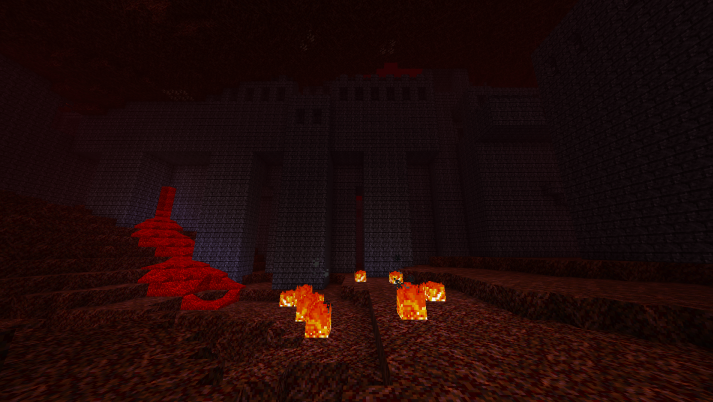

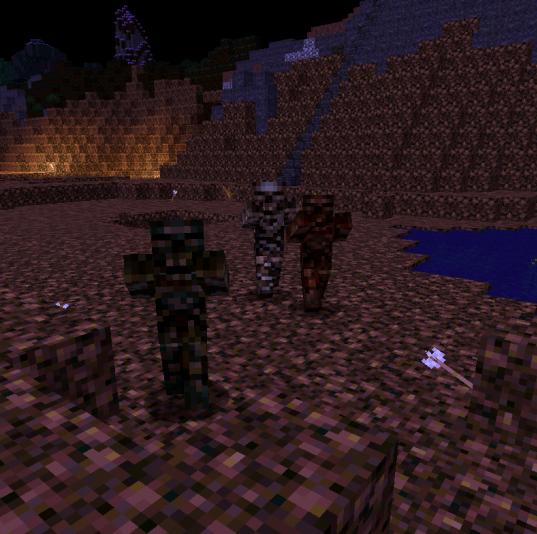

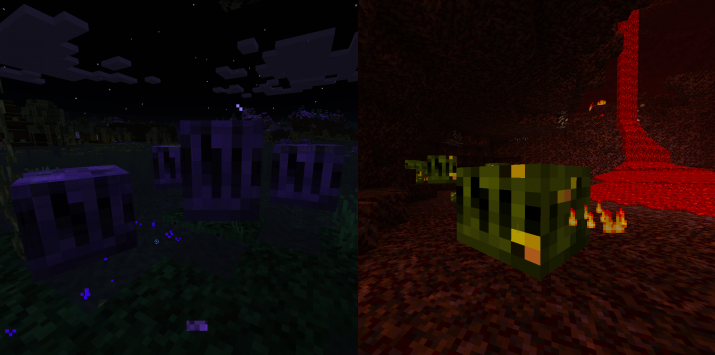
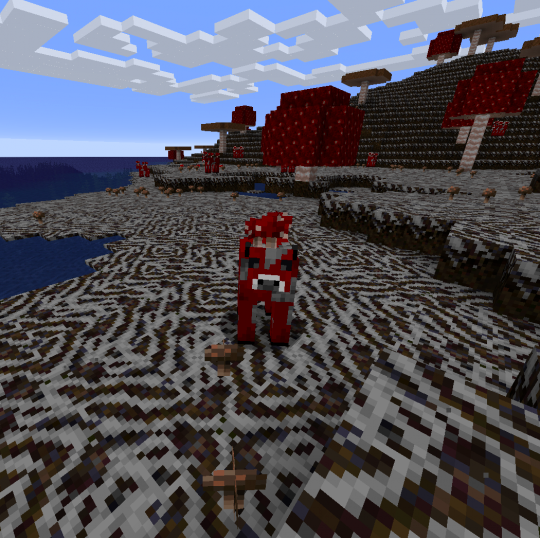
QuakeTex has a resolution of 16×16 which is fairly standard so it’s unlikely that you’ll run into any issues while using it as long as you have a system that can handle vanilla Minecraft without running into frame-rate issues.
How to install QuakeTex Resource Pack?
- Start Minecraft.
- Click “Options” in the start menu.
- Click “resource packs” in the options menu.
- In the resource packs menu, click “Open resource pack folder”.
- Put the .zip file you downloaded in the resource pack folder.