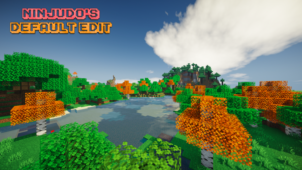Relaxed Default is a resource pack that attempts to bring a realistic feel to Minecraft but, unlike most traditional realism focused resource packs out there, this is a pack that does so without implementing an insane amount of detail int the textures and it also does so by ensuring that the core art style of the game isn’t changed in any significant way. Relaxed Default is basically the perfect pack for players who enjoy the style of vanilla Minecraft but feel that the visuals of the game could be improved by adding a realistic touch that helps bring everything to life.



The Relaxed Default resource pack surfaced only recently but, even in its current state, it actually has a lot of expertly designed textures that you’ll get to enjoy as you get into the world after applying it. The vegetation and greenery in the world look absolutely breathtaking with the Relaxed Default resource pack because not only is it all a lot more detailed but there’s also the fact that noise has been eliminated almost entirely from every texture this pack touches. Another thing you can expect from the Relaxed Default resource pack is a color palette that’s a tad bit darker than the usual but, overall, the new colors are a great change that help make the experience more immersive.




Relaxed Default has a texture resolution of 32×32 which is a slight bump from the usual 16×16 but definitely a good change as it gives the pack a more detailed look. In terms of performance, Relaxed Default is pretty smooth so you should be able to enjoy it without trouble as long as you have a system that can handle vanilla Minecraft.
How to install Relaxed Default Resource Pack?
- Start Minecraft.
- Click “Options” in the start menu.
- Click “resource packs” in the options menu.
- In the resource packs menu, click “Open resource pack folder”.
- Put the .zip file you downloaded in the resource pack folder.