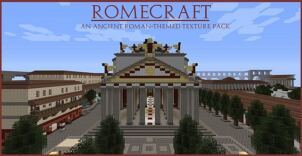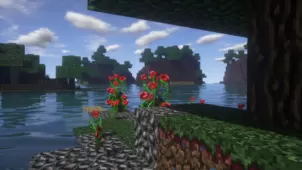Romecraft: Iberia is a gorgeous resource pack that’s been inspired by the various other Roman themed resource packs that have come before it. The pack offers some absolutely stunning visuals and is targeted at those who frequently make different kinds of builds while playing Minecraft because this pack’s visuals are going to make those builds look absolutely stunning. The pack’s quite spectacular even in its current state and, on top of this, the creator has plans to keep the pack up to date with new things as time goes on so there’s definitely going to be a lot to look forward to.
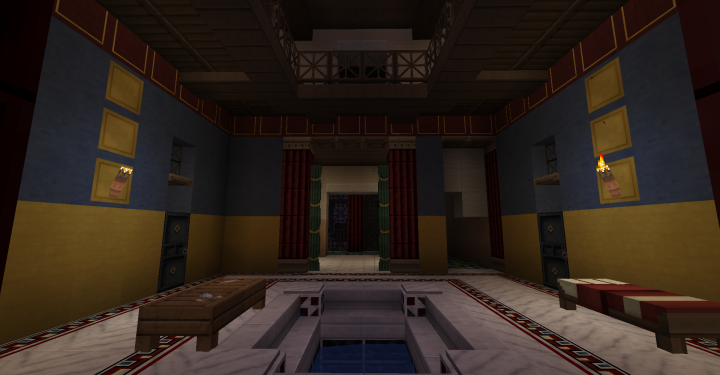




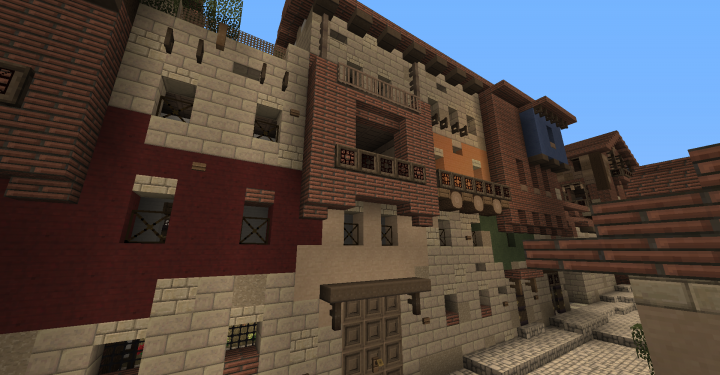

The Romecraft: Iberia resource pack, as mentioned earlier, is a Roman themed resource pack and it gives off a really warm vibe because of its overall design. The textures of the pack are loaded with detail and they’re easy on the eyes as well because they don’t have overly bright colors that are usually see in a lot of Minecraft packs. One of the most impressive things about the textures of Romecraft: Iberia is that they don’t seem to look noisy at all even though they actually do have an insane level of detail in them and noise is something that often tends to accompany highly detailed textures. Rounding everything off is a sleek and refined user-interface that definitely manages to elevate the entire experience to the next level.

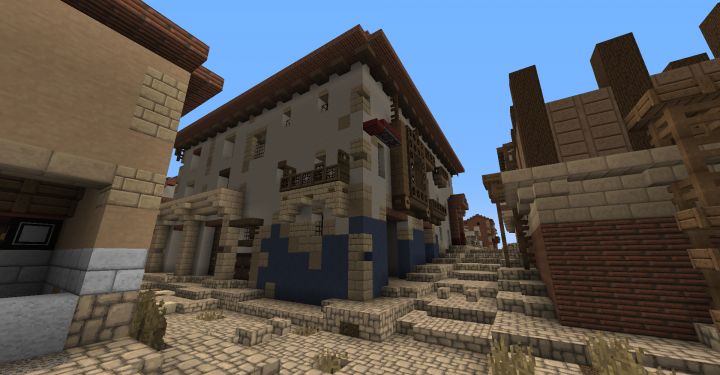


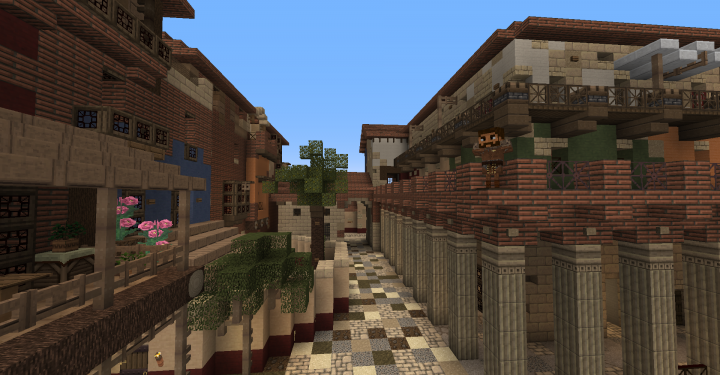



The Romecraft: Iberia resource pack’s textures have a resolution of 32×32 which is only a minor step up from the usual 16×16 so the pack is unlikely to cause any performance troubles as long as you have a system that can handle vanilla Minecraft without running into frame-rate issues.
How to install Romecraft: Iberia Resource Pack?
- Start Minecraft.
- Click “Options” in the start menu.
- Click “resource packs” in the options menu.
- In the resource packs menu, click “Open resource pack folder”.
- Put the .zip file you downloaded in the resource pack folder.