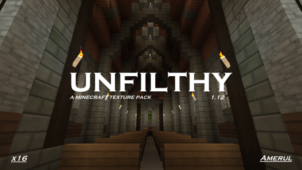The Xleilux resource pack is a stunning pack that’s been designed to elevate the visuals of Minecraft to the next level while also improving the game’s performance in order to ensure that players can enjoy a smooth and immersive gameplay experience that isn’t hindered by factors like lag. We’ve come across a variety of similar resource packs before in our years of experience with Minecraft but, in terms of execution, few are as top notch as Xleilux. This is a resource pack that pretty much guaranteed improves visuals and quality so it should definitely be on your radar, especially if you play the game on a low-end system with outdated hardware.
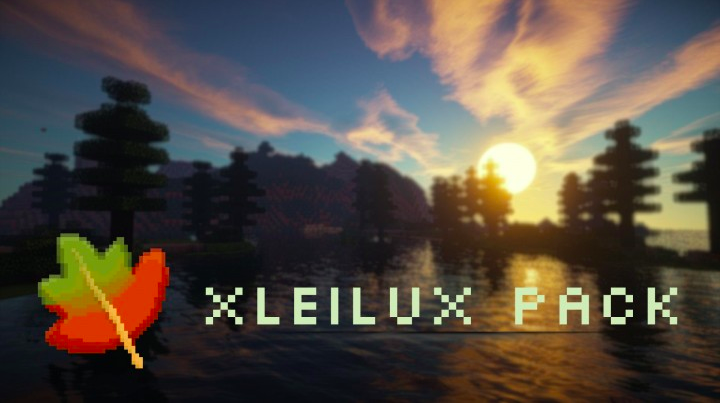

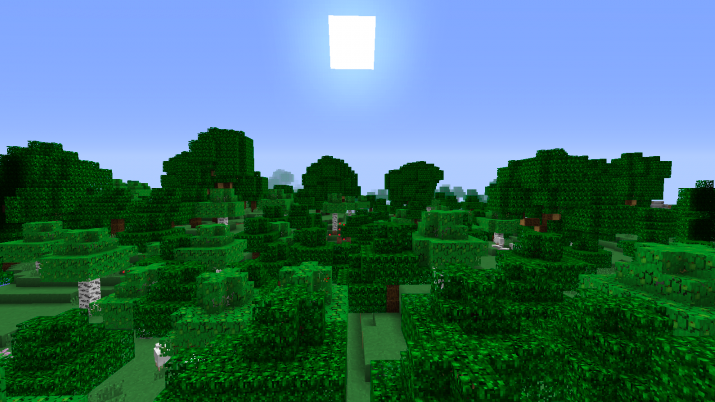

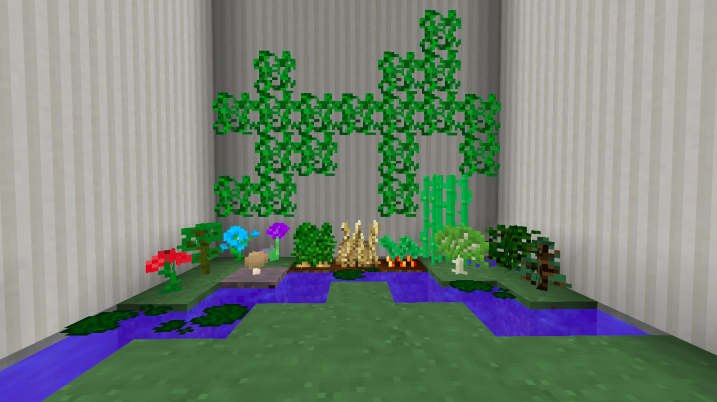


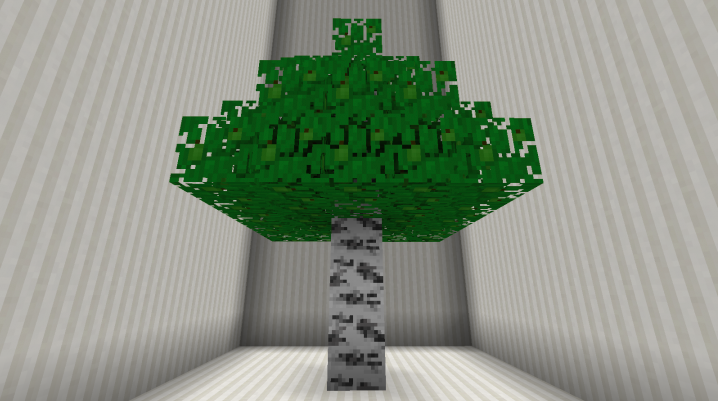
The Xleilux resource pack, at its core, shares the same art style that vanilla Minecraft brings to the table but the pack features redesigns of various core textures that players often come across during their adventures such as grass, leaves, water and other similar textures. The redesigned textures are quite spectacular given how smooth they are and also because they don’t seem to carry any unnecessary detail in them. Noise is also non-existent and, on top of all this, the colors seem to have been brightened quite a bit which gives the pack a lively and engrossing look.

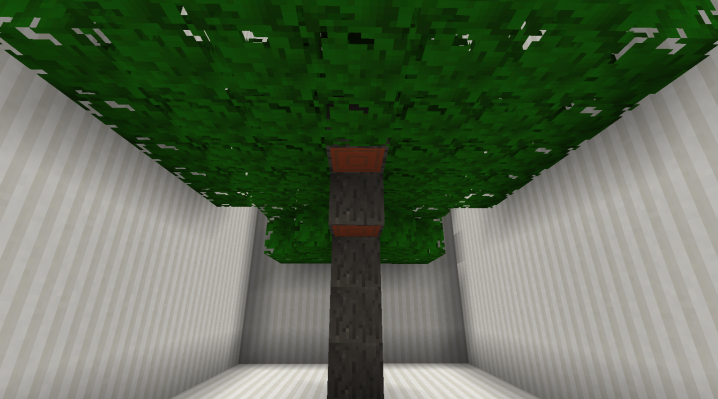

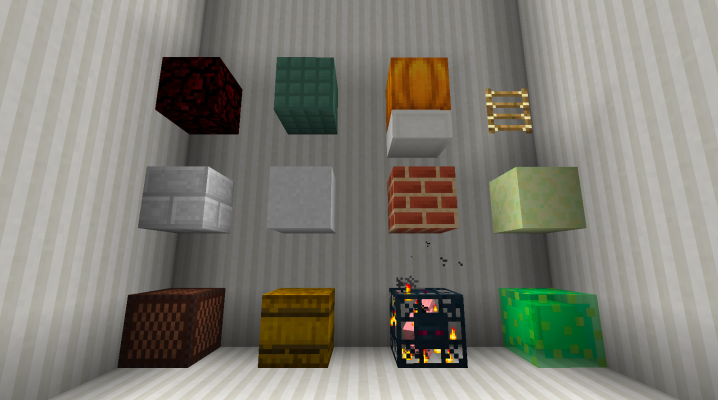



The resolution of the Xleilux resource pack, as you can probably tell by now, is the same as that of vanilla Minecraft which, of course, is 16×16. Given the low resolution, this is a pack that pretty much every single player will be able to run without any issues as long as they have a system that can handle vanilla Minecraft without running into trouble.
How to install The Xleilux Resource Pack?
- Start Minecraft.
- Click “Options” in the start menu.
- Click “resource packs” in the options menu.
- In the resource packs menu, click “Open resource pack folder”.
- Put the .zip file you downloaded in the resource pack folder.