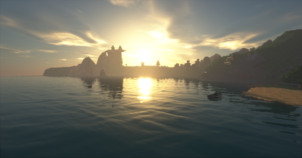Ultra Realism 3 is a resource pack that, according to its creator, has been designed solely with realism in mind. We’ve seen packs of this particular kind before but Ultra Realism 3 definitely seems to be on another level as far as its overall execution is concerned. The pack makes a bold promise of making the textures of Minecraft look extremely realistic but it certainly lives up to this promise and this is exactly why we highly recommend trying it out if you’re looking for a highly realistic pack that’ll provide you with an engrossing gameplay experience.
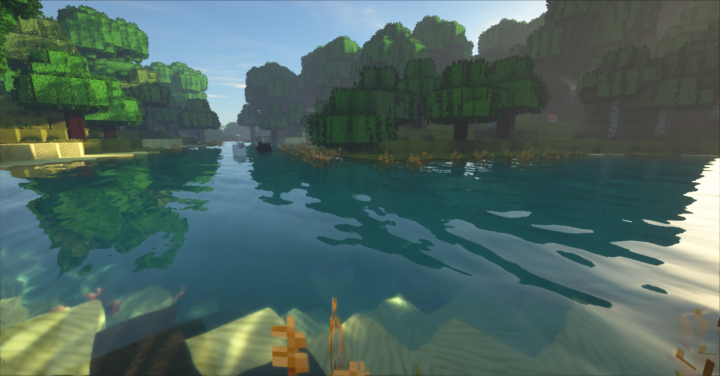

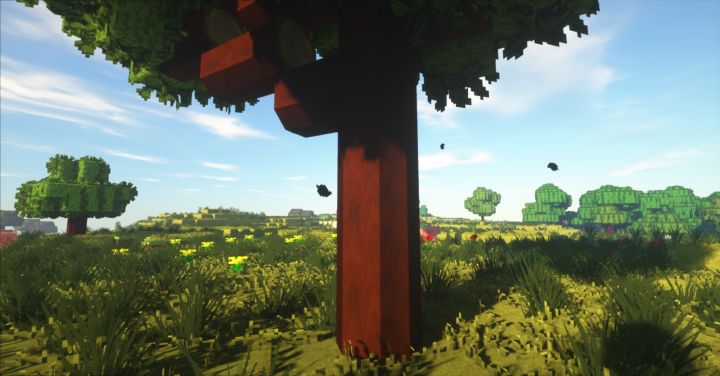
The thing that defines the Ultra Realism 3 resource pack is, of course, the fact that its textures carry an absolutely incredible amount of detail. The realistic art style has always been quite hard to execute properly because it requires some extremely well detailed textures in order to look at its best but, thankfully, the Ultra Realism 3 resource pack has just the textures needed to give players an extremely realistic looking Minecraft world that they can become completely immersed in. The colors of the pack are darker than what we usually see from a Minecraft pack but this is to be expected because the traditionally vibrant color palette of Minecraft wouldn’t really fit with a pack that focuses on realism.
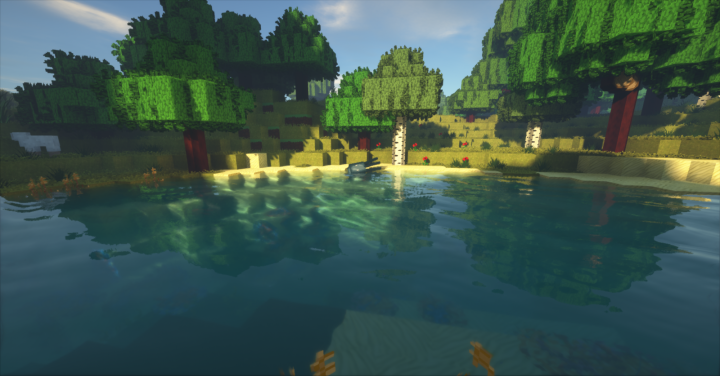
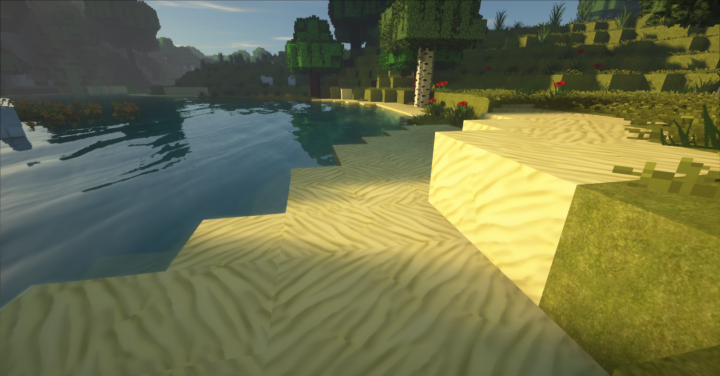
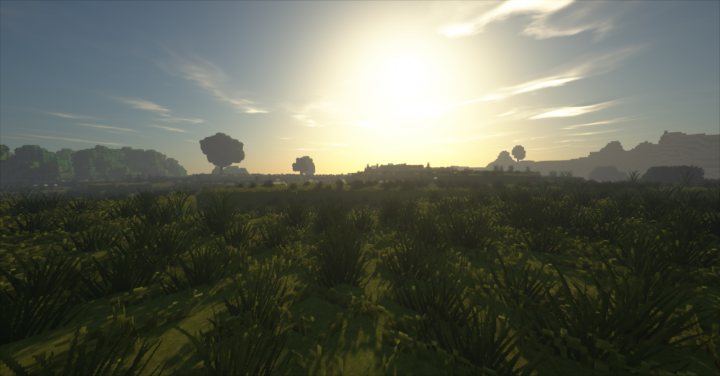
Ultra Realism 3’s textures have a resolution of 512×512 and this is quite high so you’ll need a system with high-end hardware to run this resource pack without FPS troubles.
How to install Ultra Realism Resource Pack?
- Start Minecraft.
- Click “Options” in the start menu.
- Click “resource packs” in the options menu.
- In the resource packs menu, click “Open resource pack folder”.
- Put the .zip file you downloaded in the resource pack folder.