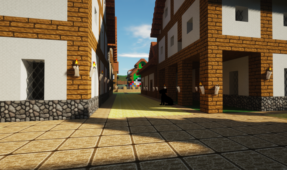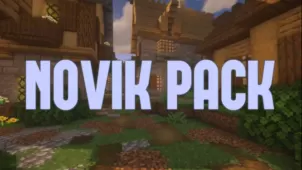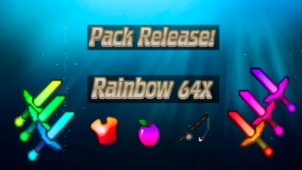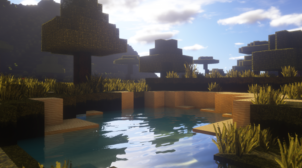VanillaXBR is a resource pack that’s absolutely perfect for players who want a resource pack that’ll provide them with detailed and immersive visuals but, at the same time, won’t compromise the key art style that’s defined Minecraft ever since the game first surfaced. The concept behind VanillaXBR is by no means a unique one as there are already multitudes of other resource packs out there that have been designed with the same idea in mind but, as far as things like actual design and execution are concerned, VanillaXBR is definitely a cut above the rest and, therefore, absolutely worth giving a shot to.

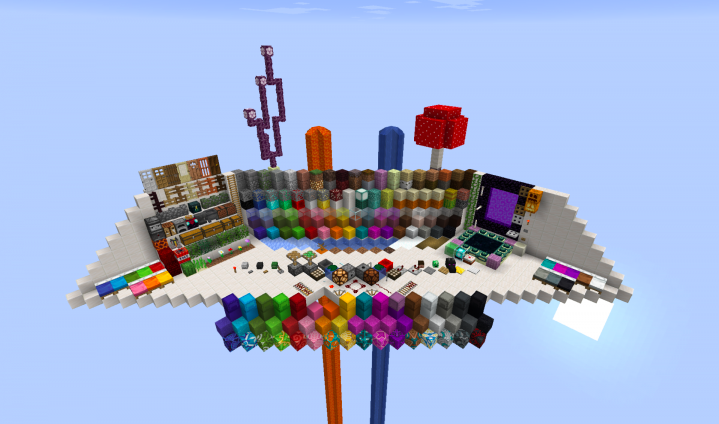

The VanillaXBR resource pack, according to the creator, has textures that have been resized through algorithms in order to ensure that they retain all the crucial detail that makes them a delight to look at. Resource packs like VanillaXBR often tend to add quite a lot of detail to the textures but, in the process of doing so, they also end up adding unnecessary elements that take away from the vanilla feel. VanillaXBR, on the other hand, keeps every single bit of important texture detail intact while simultaneously ensuring that it doesn’t implement any other unnecessary elements into the textures. As for the overall design of these textures, they’re quite solid as since there isn’t any noise and they’re packed with a considerable amount of detail.
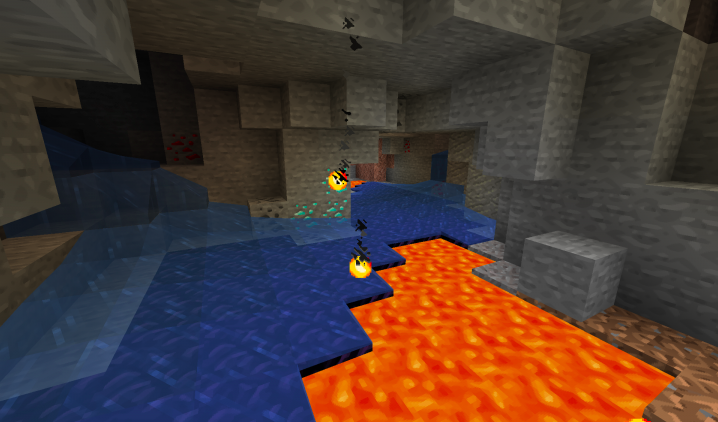


VanillaXBR’s textures have a resolution of 64×64 and this, of course, is the reason behind the pack’s elevated level of detail. The one minor downside to this higher than usual resolution, though, is the fact that players will need a system with above average hardware to get stable frame-rates while using the pack.
How to install VanillaXBR Resource Pack?
- Start Minecraft.
- Click “Options” in the start menu.
- Click “resource packs” in the options menu.
- In the resource packs menu, click “Open resource pack folder”.
- Put the .zip file you downloaded in the resource pack folder.