Vision Realistic is among the latest resource packs released by IwOB3ar who’s been behind a variety of realism focused resource packs and seems to come up with a new one every single day. Almost every single resource pack by this particular creator has featured an extremely well executed realism focused art style and, as it turns out, Vision Realistic carries on the same trend. This is a resource pack that should definitely be on your radar if you’re a fan of the realistic art style and are looking for a resource pack that executes it with a high level of polish and finesse.


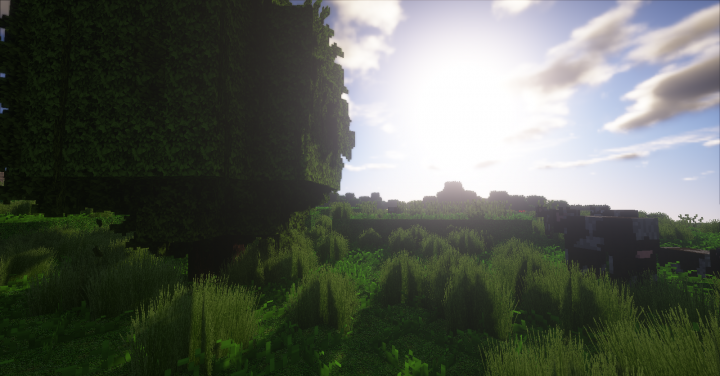
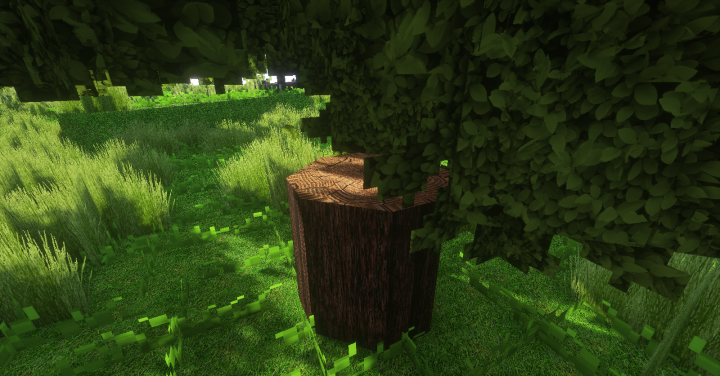
Vision Realistic is a resource pack that, in the words of its own creator, is based on real life and this is definitely an accurate way to describe it because the pack offers visuals that look incredibly realistic and, in turn, make the gameplay experience highly immersive for players. As you explore the world of Minecraft with this pack applied, you’re going to notice an extremely high level of detail in the textures, vibrant colors and what’s most impressive is the fact that the pack manages to get rid of noise from the textures while retaining its trademark detail.


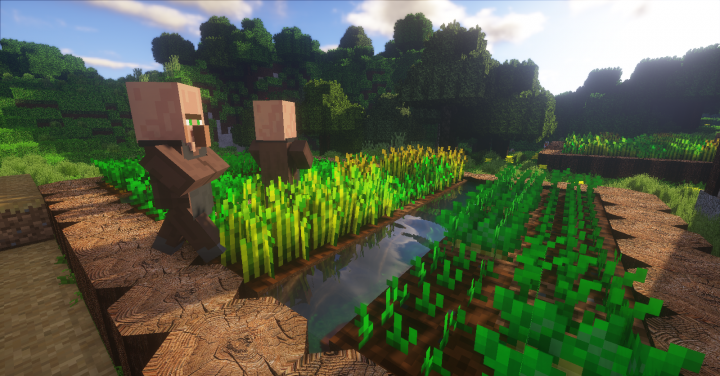
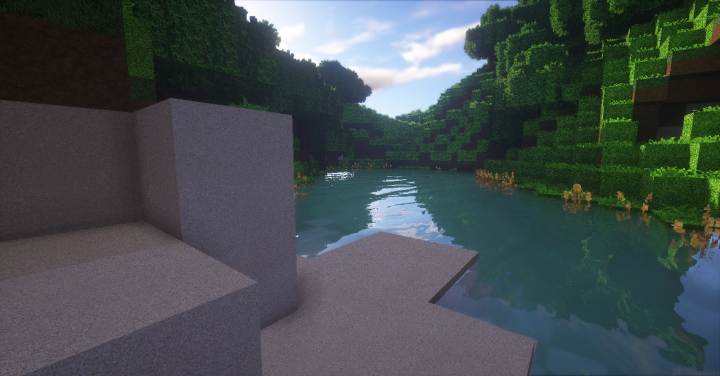
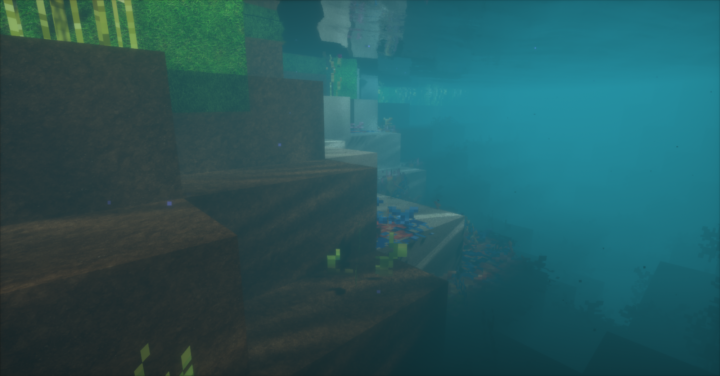
Vision Realistic has a high resolution of 512×512 so it goes without saying that you’ll need a system with high-end hardware if you want to run this resource pack while maintaining a steady FPS. Thankfully, though, Vision Realistic is leaps and bounds ahead of other similar packs in terms of optimization so it’ll definitely perform a lot better than you’d initially think.
How to install Vision Realistic Resource Pack?
- Start Minecraft.
- Click “Options” in the start menu.
- Click “resource packs” in the options menu.
- In the resource packs menu, click “Open resource pack folder”.
- Put the .zip file you downloaded in the resource pack folder.








