Shaders significantly improve the appearance of Minecraft. Some are more detailed than others, adding realistic shadow and lighting effects to water as well as the rest of the world. The thing about them is, it’s hard to figure out which shaders are doing what when you have multiple packs installed. The Void Glasses mod resolves this issue in a clever way, and you won’t believe it until you try it for yourself. The mod adds a single item to Minecraft, the void glasses, which can select which shader you use to view the world while playing the game. The glasses can turn shaders on and off at a whim.

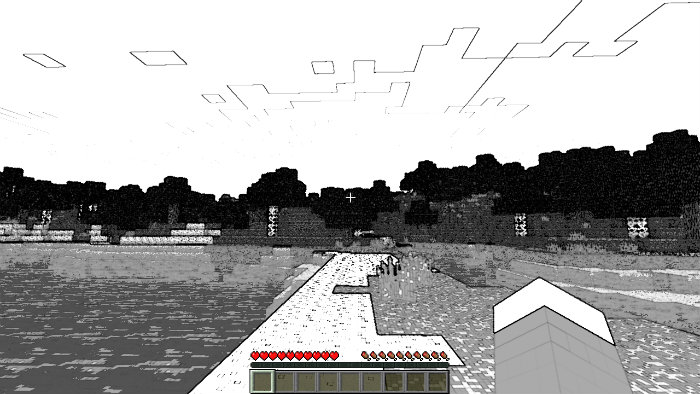
The way it works is a little complicated, but thankfully the GUI provided by the mod takes all the confusion out of it on the player end. Just put on the glasses and pick the shader you want to use. There will be some delay as your world goes through rendering again, so don’t panic if everything stops for a short time after switching shaders. Once the new shader is enabled, you can look around and see if you like the way it looks, noting the name so you can tell which shaders to keep and which to delete.

The Void Glasses mod helps you save time by streamlining the process of switching shaders and it also helps you save space by clearly showing you which shaders perform better on your computer than others. There aren’t any other mods like this right now, at least none that people are talking about on the usual Minecraft forums and channels, so it’s a one-of-a-kind thing. If you play Minecraft without using any shaders, this mod will be completely useless to you. Otherwise, it’s worth checking out for a minute at least, just to see how it works.
Void Glasses Mod for Minecraft 1.8 Changelogs
- Initial Release!
Download Links for Void Glasses Mod
for Minecraft 1.8 – Request: Forge-1.8-11.14.0.1273 or later.
Credit: Lomeli12








