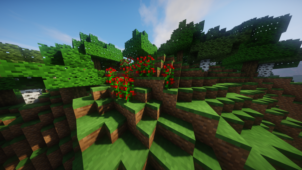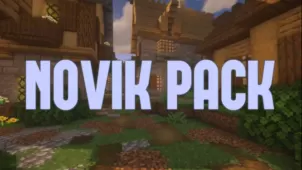8-bitCraft 2 is a resource pack that, as the name suggests, is basically a remastered version of the original 8-bitCraft resource pack that came out around the very end of 2018. The original 8-bitCraft was certainly a stellar resource pack that transformed the Minecraft world’s environment into an authentic and immersive 8-bit one. The pack was, however, a tad bit rough around the edges and there was certainly room for improvement and, thankfully, 8-bitCraft 2 does an excellent job of remedying the minor issues that existed with the first thereby making for a stellar visual experience that’s sure to have players completely immersed in the Minecraft world.


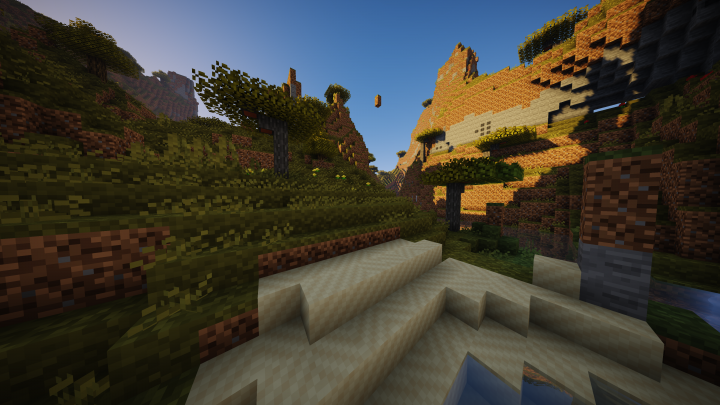


8-bitCraft 2 is a resource pack that manages to provide some incredibly clean and aesthetic visuals that’ll definitely have you looking at everything twice due to how stunning everything is with this pack. Unlike most traditional packs, the 8-bitCraft 2 resource pack doesn’t try to cram as much detail as it possibly can into the textures and, instead, opts for a smoother look that’s easy on the eyes. The pack pairs its smooth textures with a lively color palette and this helps brings all the textures to life. One great thing about 8-bitCraft 2 is the fact that it revamps all major visual aspects of Minecraft ranging from blocks and items to all mobs and this makes for a highly immersive experience.
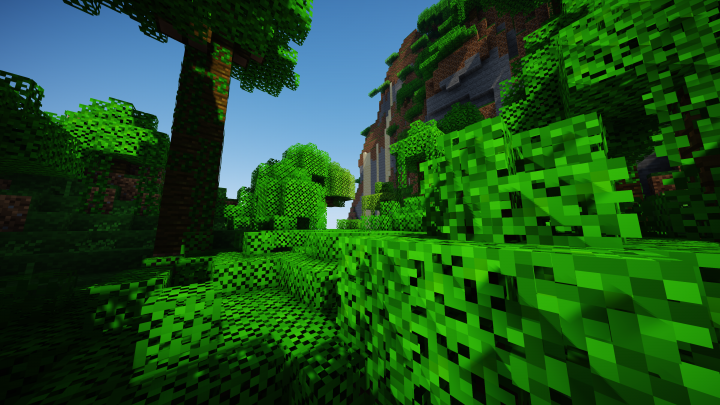
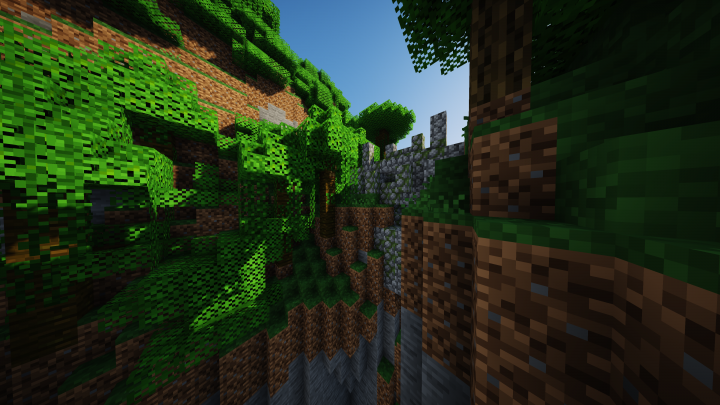
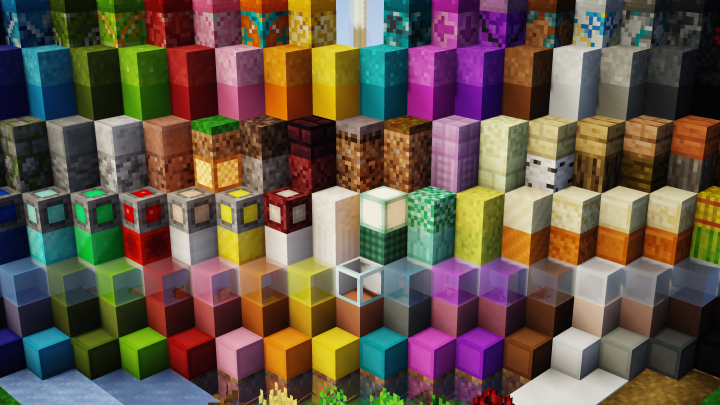

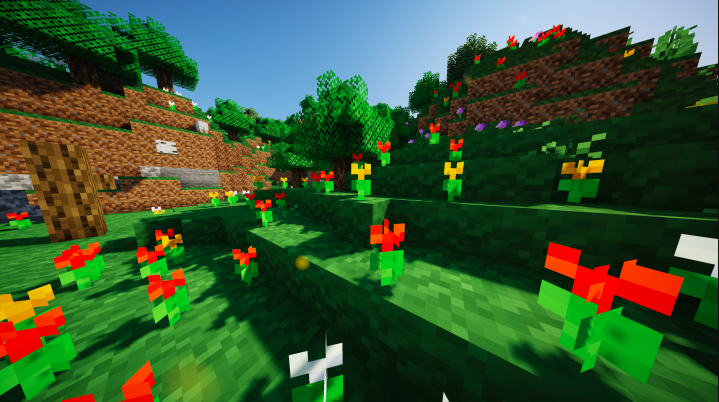
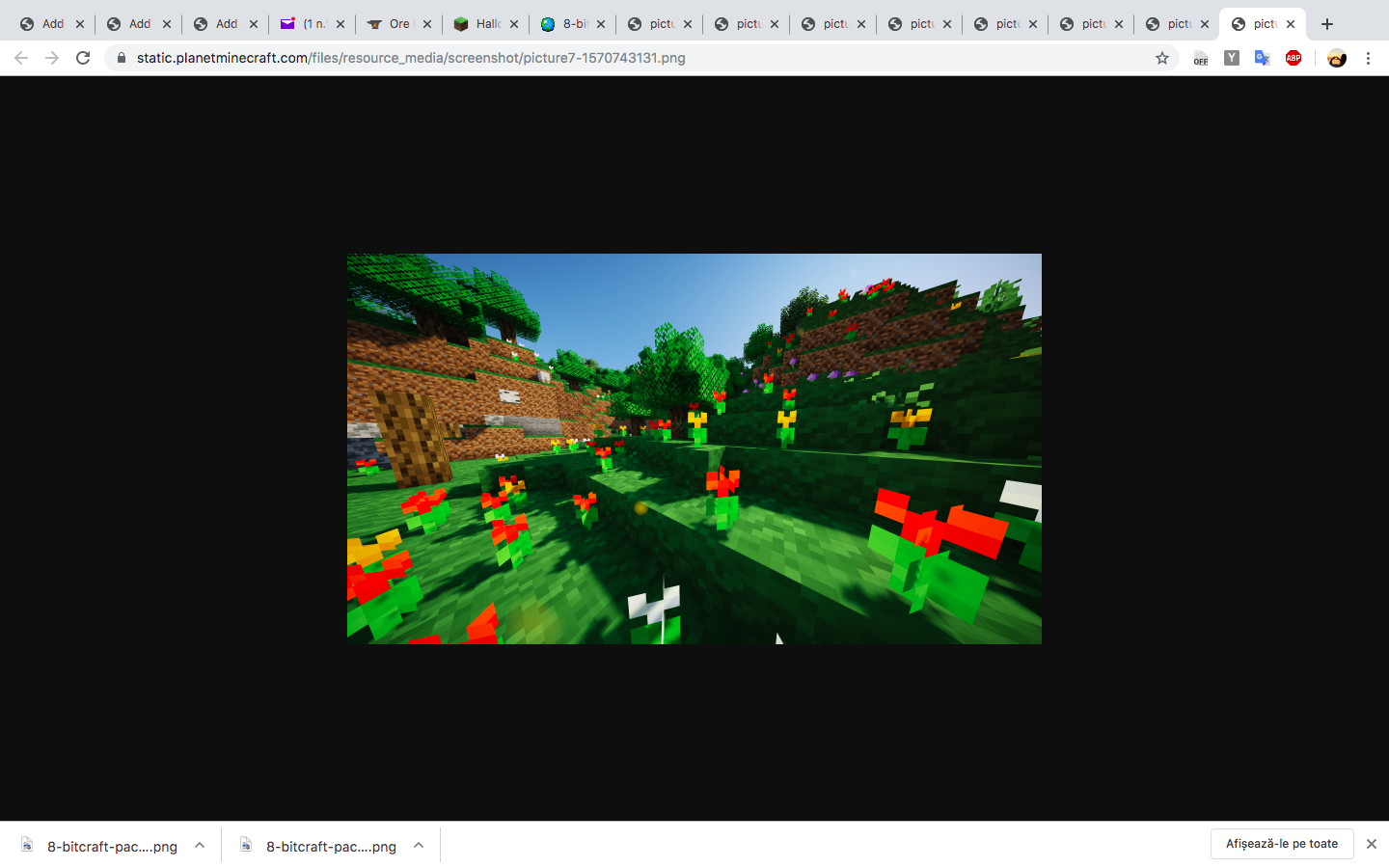

8-bitCraft 2 has a resolution of 8×8 which is toned down even compared to the relatively low 16×16 which is the default for most packs. Due to this low resolution, you can definitely expect improved in-game performance if you choose to give this pack a shot.
How to install 8-bitCraft 2 Resource Pack?
- Start Minecraft.
- Click “Options” in the start menu.
- Click “resource packs” in the options menu.
- In the resource packs menu, click “Open resource pack folder”.
- Put the .zip file you downloaded in the resource pack folder.