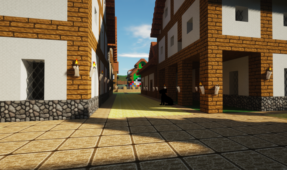Animated Rainbow PvP is a PvP resource pack that builds itself on the fundamentals that have been laid out by the multitudes of PvP focused packs before it and manages to elevate things to another level by implementing a few new features that players likely haven’t seen before. If you enjoy PvP resource packs but aren’t necessarily fond of the overly simplistic style that they bring to the table then Animated Rainbow PvP is a pack that you should certainly put on your radar as it offers a variety of creative new elements that can absolutely add a ton of depth to the experience.
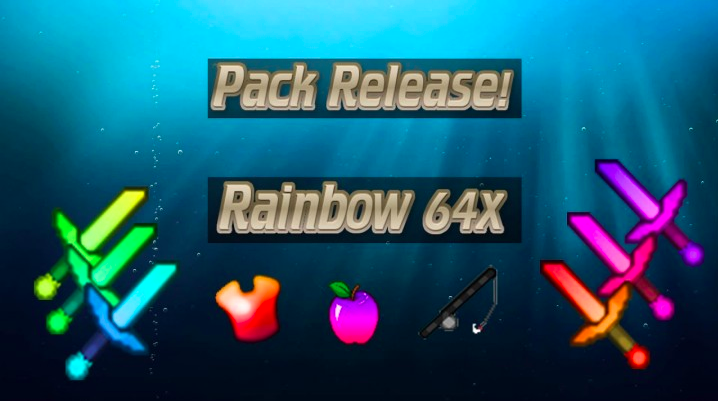

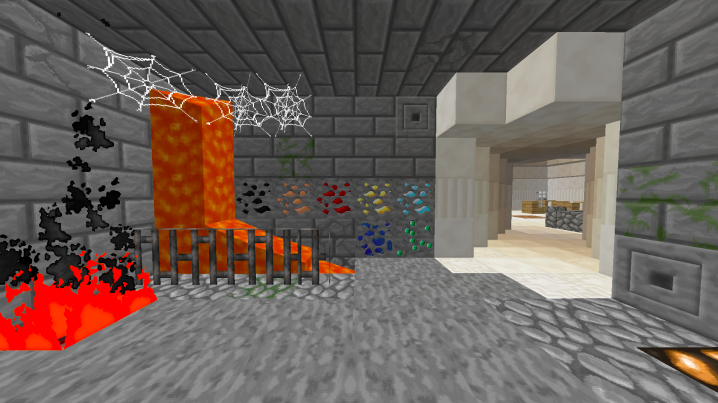
The Animated Rainbow PvP resource pack, at its core, features the same fundamental elements that you’d expect from a properly designed PvP resource pack such short swords, low fire and all the other features that lead to clarity during PvP sessions. Alongside all this, though, the thing that truly defines this pack is the fact that it brings a variety of creatively animated textures to the table that are actually quite appealing to look at. Some of these textures might end up distracting you during a PvP session but they’re absolutely stunning and definitely a welcome addition to what would otherwise be a pretty generic looking resource pack. The level of detail in the textures seems to be a lot higher than what we usually expect from these packs as well and this should definitely lead to a significantly more immersive experience for you.
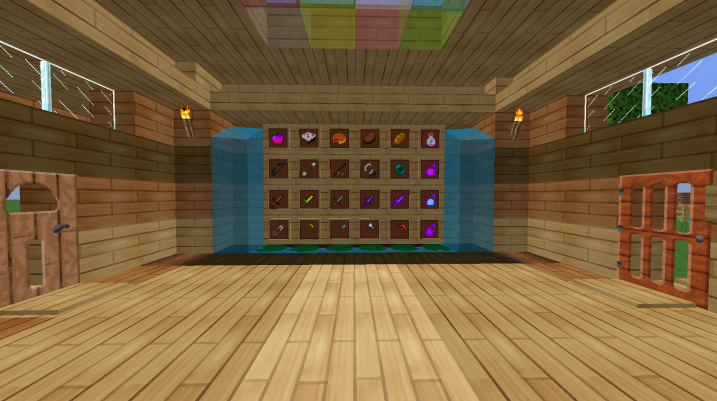



The Animated Rainbow PvP resource pack has a texture resolution of 64×64 which is definitely a significant bump from the usual x16 and is perhaps the key reason why the pack’s textures look so detailed. It goes without saying that you’ll need a system with above average hardware to use this pack and get stable frame-rates.
How to install Animated Rainbow PvP Resource Pack?
- Start Minecraft.
- Click “Options” in the start menu.
- Click “resource packs” in the options menu.
- In the resource packs menu, click “Open resource pack folder”.
- Put the .zip file you downloaded in the resource pack folder.