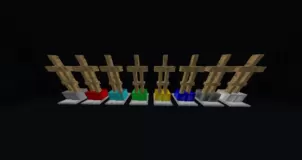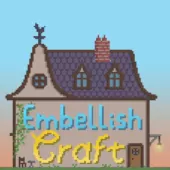Better Animations Collection 2 is a mod that’s going to improve your visual experience by a tremendous amount and, as the name suggests, it does so by bringing new animations to the table. The animations in vanilla Minecraft aren’t necessarily bad by any means but they do feel a tad bit lackluster at times and this is where the Better Animations Collection 2 mod comes into play. The mod features a vast array of expertly crafted animations that are sure to enhance your visual experience by a tremendous amount so it’s absolutely worth checking out if you’re looking for a way to enhance the in-game visuals.


Features and Functionality
The Better Animations Collection 2 doesn’t really bring anything too flashy to the table but, nonetheless, its animations are still a treat to look at mainly due to how smooth and realistic they are. The defining aspect of the animations in this mod is the fact that a lot of them try to simulate realistic physics and this is why they’re an absolute treat to look at and look significantly better than their vanilla Minecraft counterparts. After applying this mod, your Minecraft world is certainly going to look a lot more immersive and appealing thanks to all the realistic animations that’ll be around you.



Compatibility and Technical Aspects
The Better Animations Collection 2 mod focuses solely on enhancing the visual aspects of the game and doesn’t alter the core gameplay functionality in any way which is one of the key reasons why it doesn’t really have any major bugs or issues that would hinder your experience. The mod’s available for Minecraft 1.16.4, 1.15.2 and 1.14.2 but the 1.16.4 version doesn’t seem to be receiving the latest updates so it might not have all the newest animations.


Conclusion
Overall, Better Animations Collection 2 is an absolutely stellar Minecraft mod featuring a vast number of expertly designed animations that are a delight to look at.

How to install Better Animations Collection 2 Mod?
- Download and install the recommended Minecraft Forge for your Minecraft version.
- Download the latest mod version for your Minecraft version.
- Put the .jar file into the mods folder of your Minecraft installation.