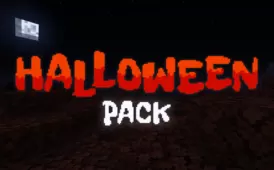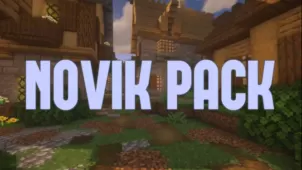Britely is a gorgeous Minecraft resource pack that aims to provide its players with a simple yet vibrant looking game world that’s easy on the eyes and is quite appealing to look at. Before we go into any further specifics, we want to highlight that Britely is a resource pack that tries to keep things as simple and straightforward as possible so this probably isn’t the pack to go with if you’re on the hunt for extremely detailed textures or gorgeous 3D models. Instead, what Britely does offer, is a sleek and clean looking game world that you’ll have a delightful time exploring.


The Britely resource pack has primarily been designed to give the Minecraft world a bright and whimsical feel and the pack definitely succeeds at doing so thanks to its vibrant color palette and incredibly smooth textures. There’s a lot that this pack deserves praise for but one of its biggest highlights certainly has to be how there’s seemingly no noise in the textures at all. Each individual texture of the pack looks smooth and appealing and noise seems to be completely non-existent in them. As far as texture detail is concerned, Britely doesn’t really have anything worth writing home about in this particular department but this isn’t as big of an issue because a detailed look hasn’t been the goal of this resource pack to begin with.


Britely, as you’d expect, has a standard resolution of 16×16 so you should be able to use this resource pack and get stable frame-rates on all systems that can handle vanilla Minecraft without facing technical troubles.
How to install Britely Resource Pack?
- Start Minecraft.
- Click “Options” in the start menu.
- Click “resource packs” in the options menu.
- In the resource packs menu, click “Open resource pack folder”.
- Put the .zip file you downloaded in the resource pack folder.