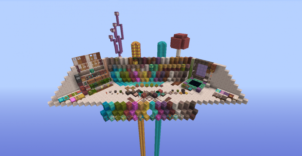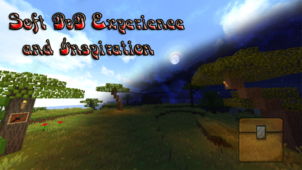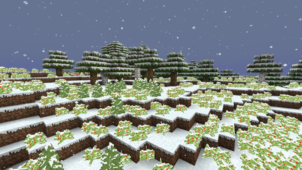Broblo’s Reimagining is a resource pack that, at the time of writing this, hasn’t even been out for a day and it’s already gaining a lot of traction because of its incredibly clever design that somehow manages to redesign a variety of Minecraft’s visual aspects while simultaneously keeping the core art style of the game intact. This is a pack that’s perfect for players who are looking for a way to improve the way Minecraft looks but don’t necessarily want to try out a resource pack that dramatically overhauls the game’s defining art style and turns it into something else entirely.

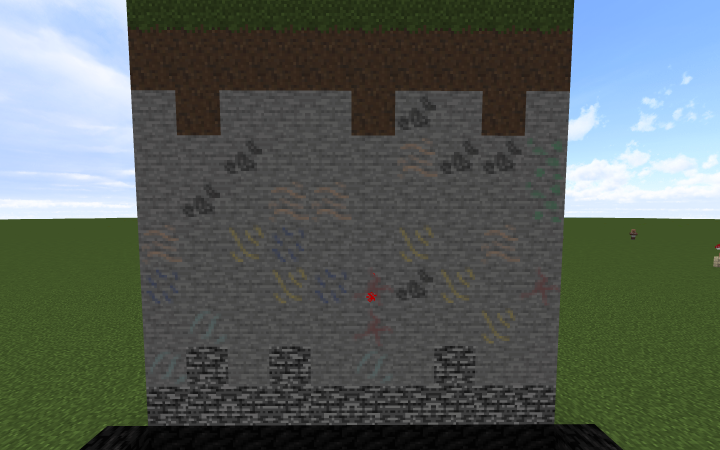

The Broblo’s Reimagining resource pack features some absolutely top tier textures that definitely elevate the gameplay experience to a whole new level. The textures in this pack have a lot more detail and they seem to have less noise in them as well. The pack also gives the GUI of the game an overhaul and makes it a lot darker than it usually is which definitely seems to be a good change as the new interface is quite appealing. It’s worth remembering that a lot of this pack’s components require Optifine to function optimally so you’ll definitely need to have it installed if you want to make the most out of the Broblo’s Reimagining resource pack.




Broblo’s Reimagining has a resolution of 16×16 so it’s unlikely that you’ll have any trouble getting it to run regardless of your system’s hardware. One great thing about Broblo’s Reimagining is the fact that the creator has announced plans to add new features to it such as redesigned armor and mob textures so there’s definitely a ton of stuff to look forward to.
How to install Broblo’s Reimagining Resource Pack?
- Download and Install Optifine HD Mod.
- Start Minecraft.
- Click “Options” in the start menu.
- Click “resource packs” in the options menu.
- In the resource packs menu, click “Open resource pack folder”.
- Put the .zip file you downloaded in the resource pack folder.