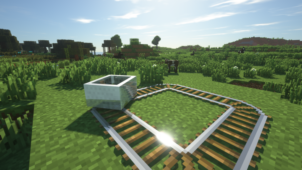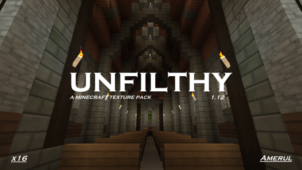CartoonSimplicity is a resource pack that, on paper, doesn’t really sound like it would look all that appealing as it’s been designed to bring together two rather conflicting art styles together in a harmonious setting but, as it turns out, it’s actually quite solid. The pack, as you can tell by the name, has been built in order to bring together simplistic and cartoon-ish art styles together into a single package and, from what we can tell from our experience thus far, it’s actually extremely well designed certainly worth checking out if you’re looking for a resource pack that’s out of the ordinary and can provide you with a fresh visual experience.

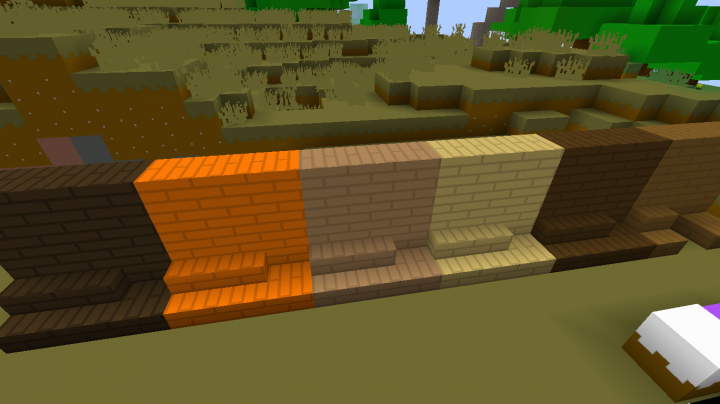

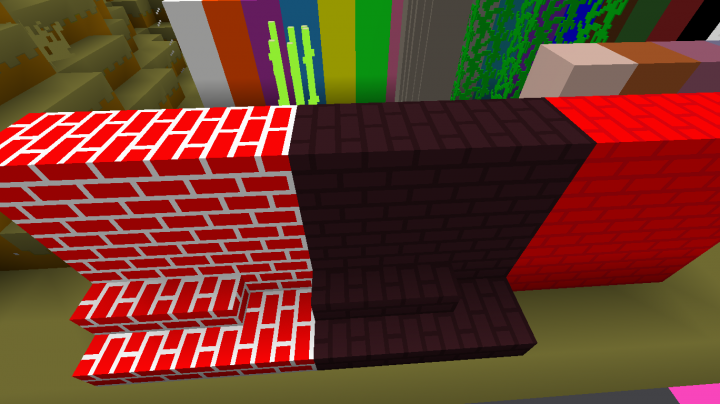

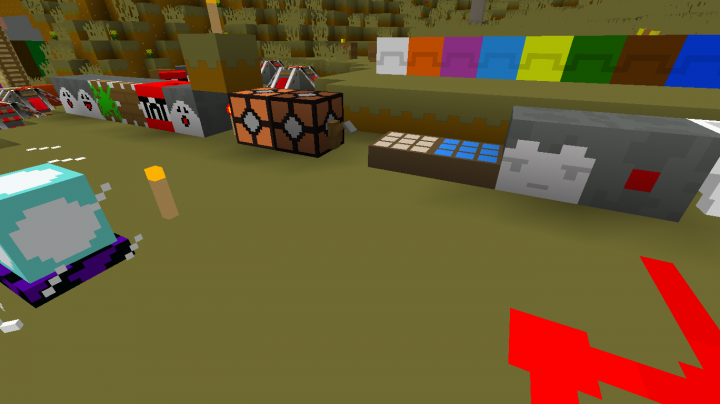

The textures of the CartoonSimplicity offer what is perhaps the best of both worlds. Since the pack revolves around simplicity, each and every one of its textures is free from any unnecessary detail and they all have a really smooth look to them. However, on top of the smoothness, the textures in CartoonSimplicity also look bright and vibrant and this, of course, is thanks to the cartoon-ish style of the pack. The smoothness and vibrancy of both these styles comes together in harmonious fashion in the CartoonSimplicity resource pack in order to make for a visual experience that’s refreshing and quite immersive.
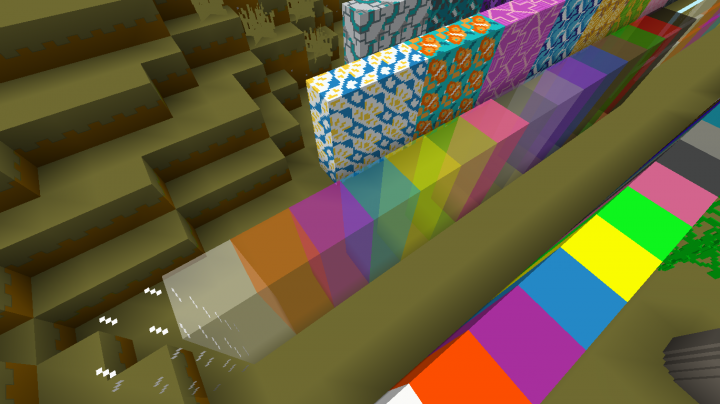
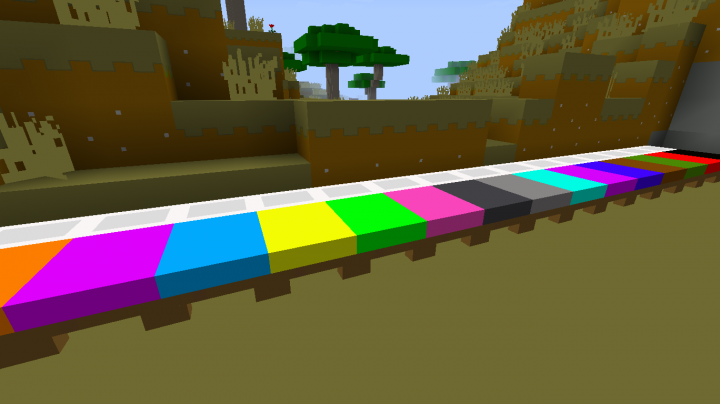
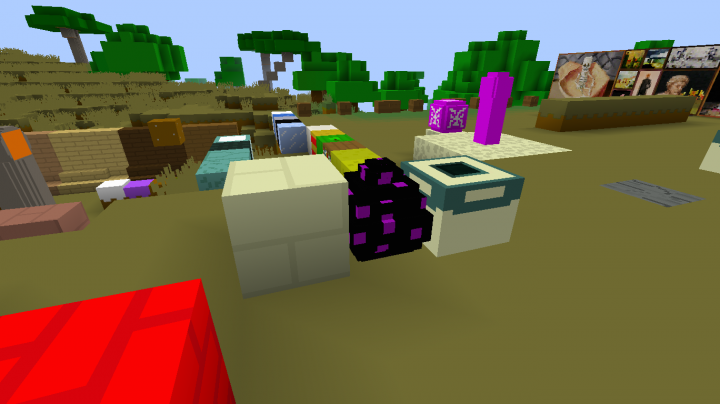



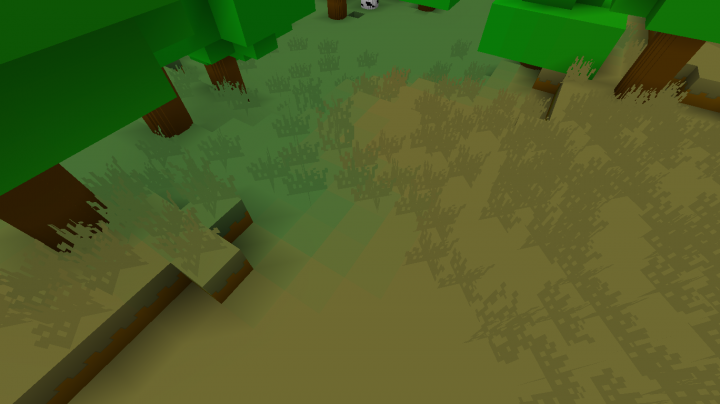
CartoonSimplicity’s textures have the standard resolution of 16×16 that most of us are accustomed to which is why this is a resource pack that you’re not going to have any trouble getting to run with a stable frame-rate, even if you have a system with low-end hardware.
How to install CartoonSimplicity Resource Pack?
- Start Minecraft.
- Click “Options” in the start menu.
- Click “resource packs” in the options menu.
- In the resource packs menu, click “Open resource pack folder”.
- Put the .zip file you downloaded in the resource pack folder.