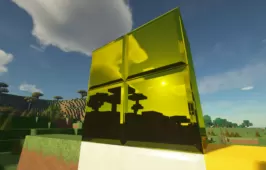EFPS is a resource pack built for players who want to get the best possible performance they can from Minecraft. Resource packs for Minecraft are generally designed for the purpose of improving the game’s core visuals or to alter its art style in order to give players a fresh perspective but EFPS is a pack that strays from this particular trend. This is a resource pack that doesn’t really put too much emphasis on visuals and instead has been crafted for the sole purpose of making sure that players can get the highest possible frame-rate they can get from the game.
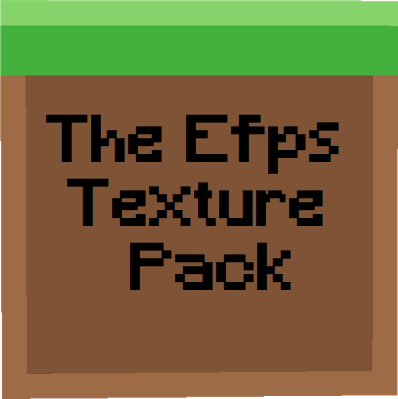




Before we go into any further detail, we want to highlight that EFPS probably isn’t the resource pack you should go with if you’re actually concerned with how Minecraft looks. This is a pack that downgrades various aspects of Minecraft’s visuals in favor of performance so the game definitely doesn’t look as good as it can when it’s applied. On the other hand, though, one thing that you can be certain of is the fact that the textures will be completely noise free and pretty easy on the eyes since there won’t be that much detail in them. The color palette of EFPS also seems to be a bit darker than the usual vibrant palette that we’re used to seeing in most Minecraft packs but this seems to be a good change in this particular case as the vibrant colors wouldn’t really suit the design of this particular pack.

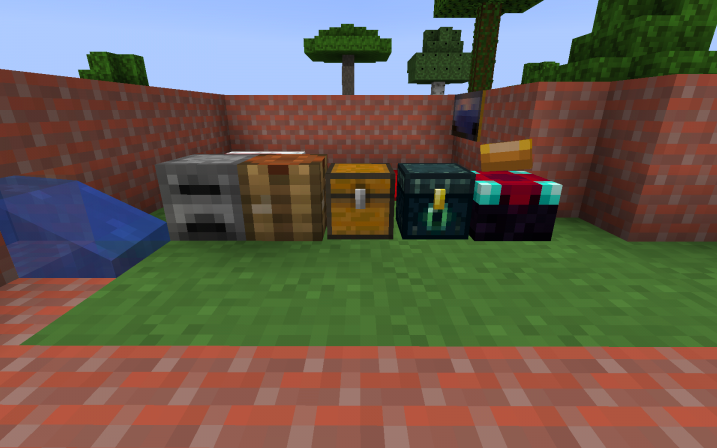

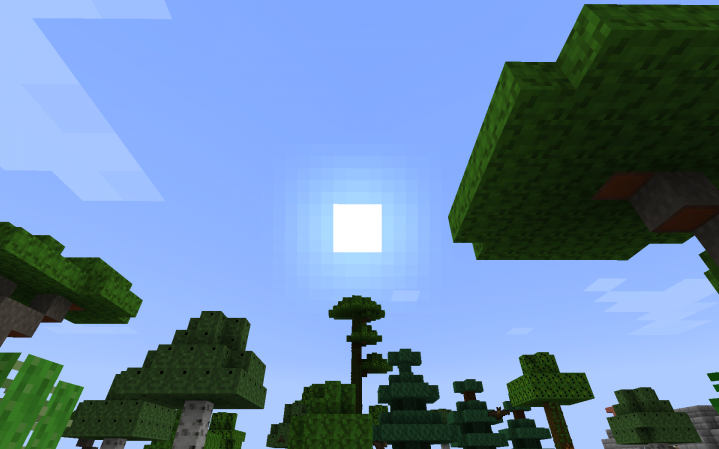
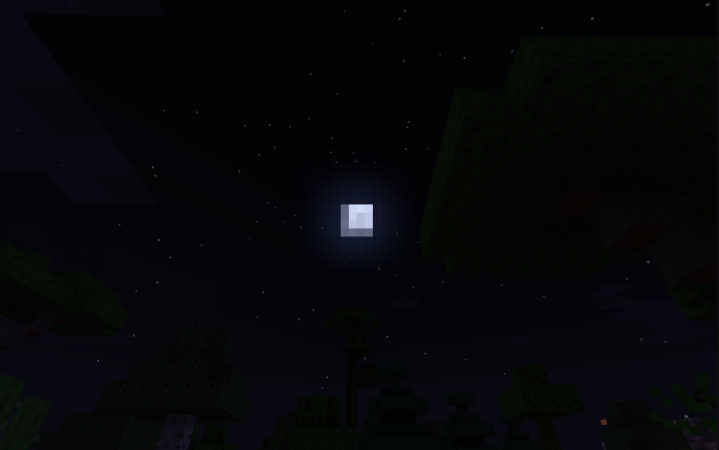
EFPS has a texture resolution of 8×8 which, of course, is to be expected in this case since the textures don’t really consist of much detail. The great thing about this low resolution is, of course, the fact that it pretty much ensures that the pack will run smoothly, even on systems that have low-end hardware.
How to install EFPS Resource Pack?
- Start Minecraft.
- Click “Options” in the start menu.
- Click “resource packs” in the options menu.
- In the resource packs menu, click “Open resource pack folder”.
- Put the .zip file you downloaded in the resource pack folder.