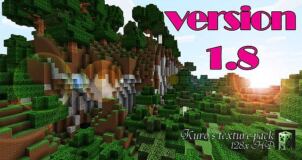Equilibrium is a resource pack that was designed by BagelBoi after a fairly long hiatus from making texture packs and, all things considered, it’s absolutely spectacular. BagelBoi, the person behind this pack, has also been behind an array of other creative Minecraft resource packs such as Oak Shadows, OasisCraft, and CrazyMine so it doesn’t really come as any surprise that this pack is incredibly high quality and can enhance any player’s experience to a whole new level. If you’re on the lookout for a gorgeous resource pack that’ll give you tons upon tons of incredible sights to see, Equilibrium is sure to deliver.





The Equilibrium resource pack doesn’t really focus on changing the core art style of Minecraft in any significant way and, instead, solely tries to improve the texture quality. The textures of this pack are nothing short of breathtaking because they’re packed with detail, have vibrant colors and, above all else, they don’t seem to have any noticeable amount of noise in them thereby giving them an incredibly clean look that you wouldn’t usually find in a resource pack that consists of so many high definition textures. It’s highly recommended that you utilize this pack with shaders because they bring out the best in its textures but, even if you don’t, you’re still in for a delightful experience.





Equilibrium’s textures have a resolution of 128×128 which doesn’t come as much of a surprise because of how well detailed the textures are in this pack. It goes without saying though, that, in order to run this pack properly without issues, you’ll definitely need a PC with above average hardware.
How to install Equilibrium Resource Pack?
- Download & install Optifine, then install one shaders packs.
- Start Minecraft.
- Click “Options” in the start menu.
- Click “resource packs” in the options menu.
- In the resource packs menu, click “Open resource pack folder”.
- Put the .zip file you downloaded in the resource pack folder.