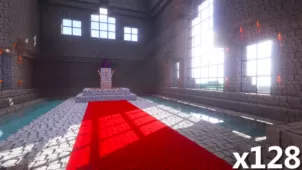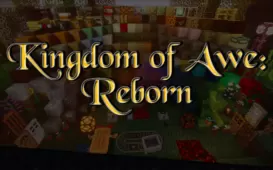FEUDALIST is a fairly new resource pack that, at the time of writing this, hasn’t even been out for a whole week but it’s already been downloaded close to 2500 times and all this popularity is certainly well deserved because this is a stellar resource pack with extremely high-end visuals that do not cease to impress at all. FEUDALIST has been designed by PackMinecraft who was also behind the stellar ModernArch R resource pack that we talked about recently and, as it turns out, FEUDALIST shares the same level of polish and finesse as the ModernArch R pack so, all things considered, this is a resource pack that you can’t really go wrong with if you’re on the hunt for a high-end visual experience.

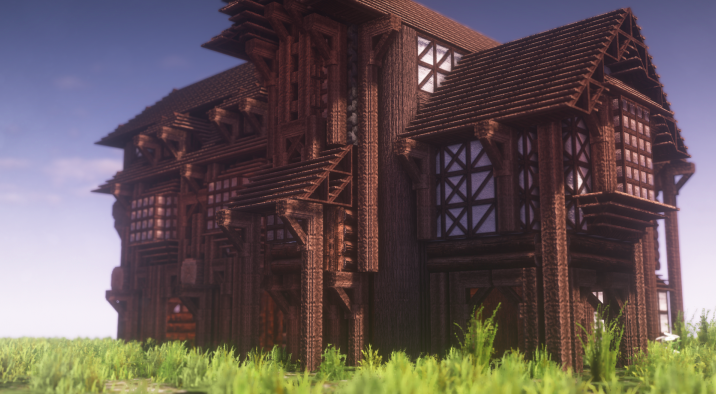
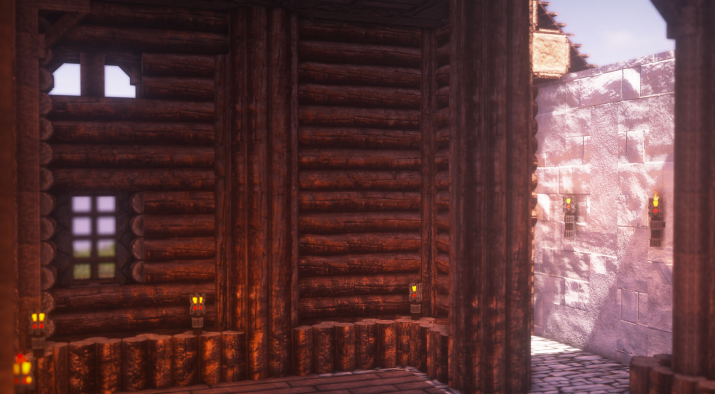

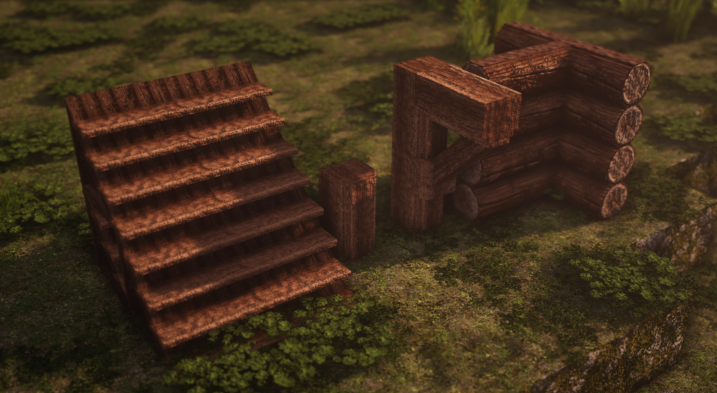


The visuals of FEUDALIST primarily draw their inspiration from the multitudes of different medieval and gothic themed resource packs that we’ve seen over the years. What sets this pack apart from traditional packs of these particular art styles, though, is the fact that its textures seem to have a smooth and clean look even though most medieval and gothic packs tend to seem rather noisy at times. Texture detail in FEUDALIST is absolutely spectacular and this is paired with CTM in order to ensures that all the textures seamlessly blend together to make for an immersive game world. It’s definitely important to highlight that FEUDALIST needs Optifine to function properly so you’ll need to have it installed beforehand if you wish to make the most out of this pack.
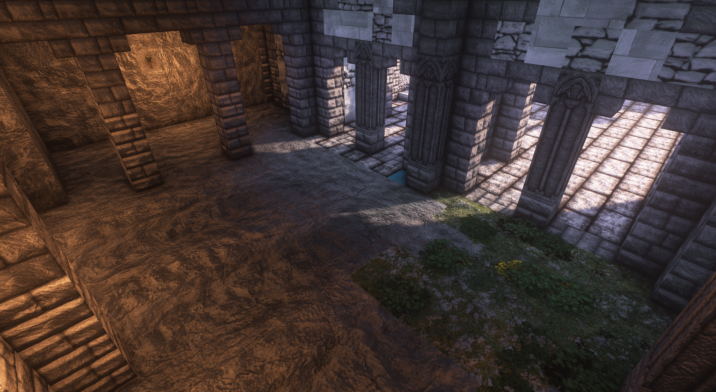


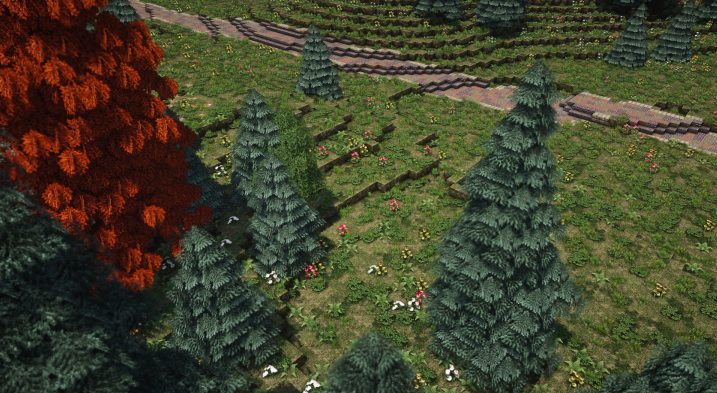
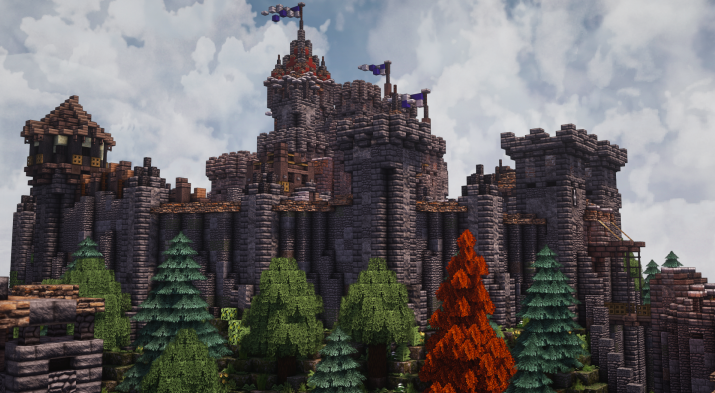

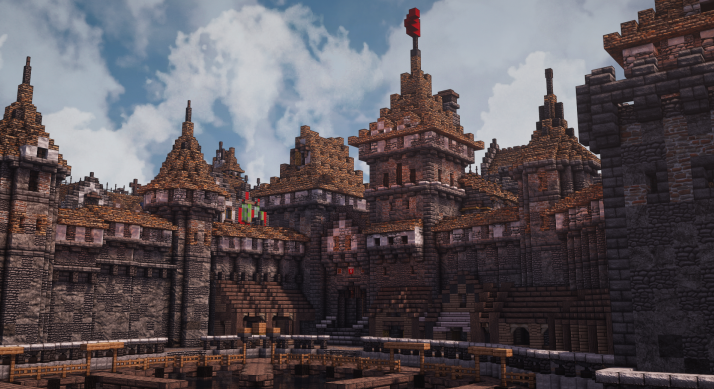

FEUDALIST is available in x32, x64 and x128 resolution variants which is a quite a fair bit of variety to choose from so you’ll certainly be able to find something that fits your preferences perfectly and perform smoothly on your system’s hardware.
How to install FEUDALIST Resource Pack?
- Download and install Optifine HD Mod.
- Start Minecraft.
- Click “Options” in the start menu.
- Click “resource packs” in the options menu.
- In the resource packs menu, click “Open resource pack folder”.
- Put the .zip file you downloaded in the resource pack folder.