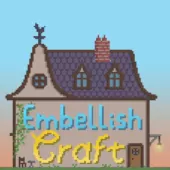Healing Campfire is an incredibly fitting and creative mod that brings an iconic feature that’s become commonplace in a lot of modern day games to the Minecraft world. As the name of the mod implies, the feature we’re referring to is the presence of campfires that aren’t there solely for aesthetic purposes and can actually heal you when you’re around them. People who play games like Dark Souls are likely already familiar with these and know for a fact how useful these campfires can be, especially in dire situations when healing is absolutely necessary and, thanks to the Healing Campfire mod, you’ll be able to enjoy these in the Minecraft world as well.

Features and Functionality
The Healing Campfire basically makes it so that, whenever there’s a campfire that’s lit, all passive mobs and players around it will start to feel a regeneration effect that’ll slowly heal them up as they sit around the campfire. This is an extremely useful feature to have and one of the absolute best things about the Healing Campfire mod is the fact that it’s quite configurable so you’ll be able adjust every single aspect of it according to your liking and preferences such as the healing radius, how long the effect lasts, whether the campfire heals passive mobs and, finally, whether the campfire gives off health regeneration particles.
Compatibility and Technical Aspects
Given the straightforward design of the Healing Campfire mod, it doesn’t really come as a surprise that it doesn’t consist of any significant technical issues and troubles that would hinder your gameplay experience in any way. As long as you use this mod with version 1.16.4 of Minecraft, you should be in for a pretty smooth and immersive gameplay experience.
Conclusion
Overall, Healing Campfire is a mod that’s pretty simple on paper but does an excellent job of improving the gameplay experience by a tremendous amount.
How to install Healing Campfire Mod?
- Download and install the recommended Minecraft Forge for your Minecraft version.
- Download the latest mod version for your Minecraft version.
- Put the .jar file into the mods folder of your Minecraft installation.