Karmorakcraft is a resource pack that’s been built with a pretty simplistic goal in mind and this particular goal is to make the world of Minecraft look as nice as possible to whoever gives the pack a shot. Over the years, we’ve seen many ambitious resource packs that have had distinct styles, innovative texture designs and various other elements that made them stand out from the crowd and, while Karmorakcraft might not have these flashy features going for it, it’s still worth trying out because it succeeds at what it attempts to do which, of course, is to make Minecraft’s visuals more appealing.
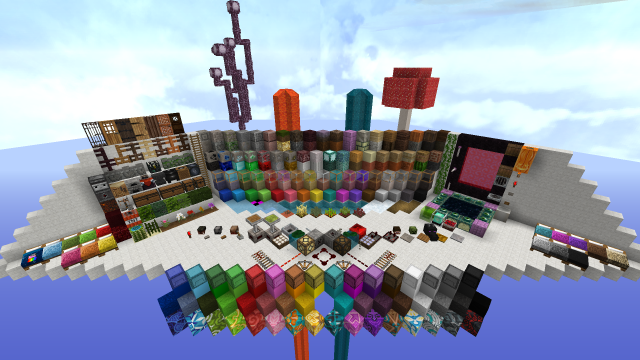



The Karmorakcraft resource pack’s art style has a slightly realistic feel to it but the realistic aspect isn’t emphasized on too much. The sole focus of the pack is to remove the elements that hold the visuals of Minecraft back from being truly exceptional which and this includes removing the noise from the textures while also giving the color palette various tweaks that help make the textures look even more vibrant. The level of detail is pretty much has also been enhanced quite a bit and the textures definitely look a lot more high definition than their vanilla counterparts.
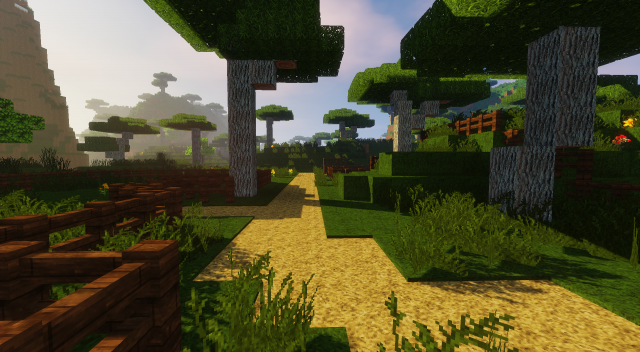

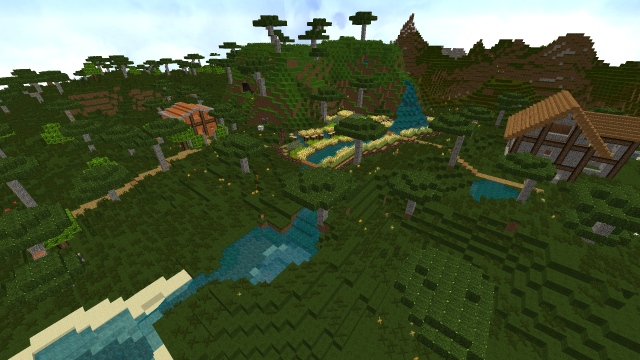

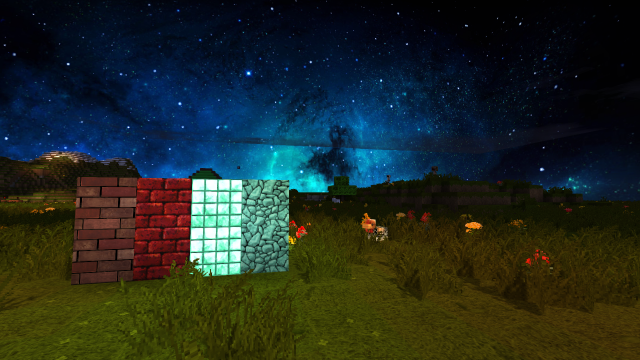
The resolution of Karmorakcraft’s textures is 64×64 which is a tad bit higher than the usual x16 and also perhaps the primary reason behind the highly detailed textures that this pack has to offer. You might notice some performance drops due to the higher resolution on low-end PCs but, as long as your system has above average hardware, you shouldn’t have any major issues.
How to install Karmorakcraft Resource Pack?
- Start Minecraft.
- Click “Options” in the start menu.
- Click “resource packs” in the options menu.
- In the resource packs menu, click “Open resource pack folder”.
- Put the .zip file you downloaded in the resource pack folder.








