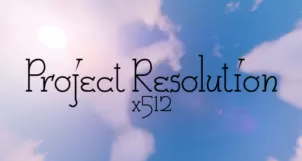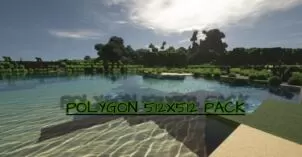The LMX resource pack, also referred to as Luracasmus Modern Extreme, is a resource pack that truly is a sight to behold because it’s based on an extremely creative design technique that’s been capitalized on to the absolute fullest in order to make for a visual experience that’s quite unlike what other similar resource packs have to offer. If you’re looking for a truly immersive resource pack that’ll have you immersed in the Minecraft world entirely then LMX is absolutely going to be worth your while because it truly is unlike anything we’ve come across in our years of experience with Minecraft.
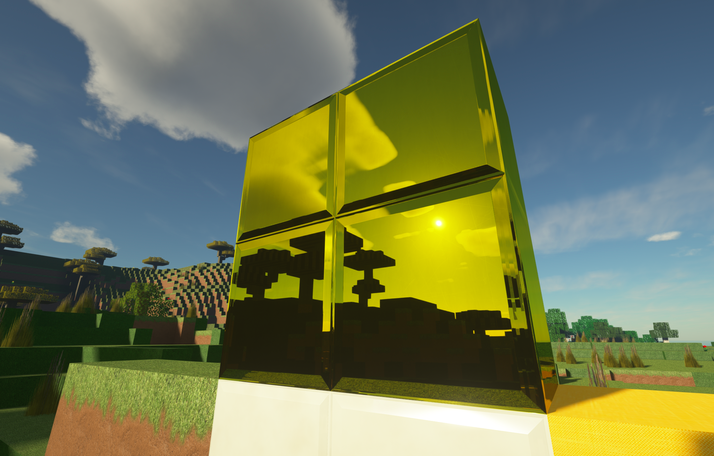
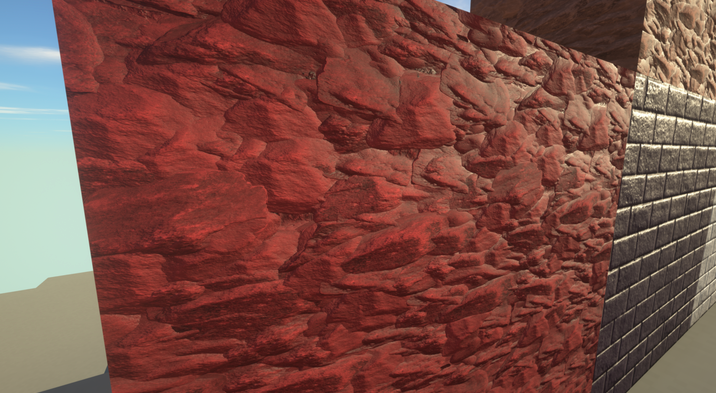
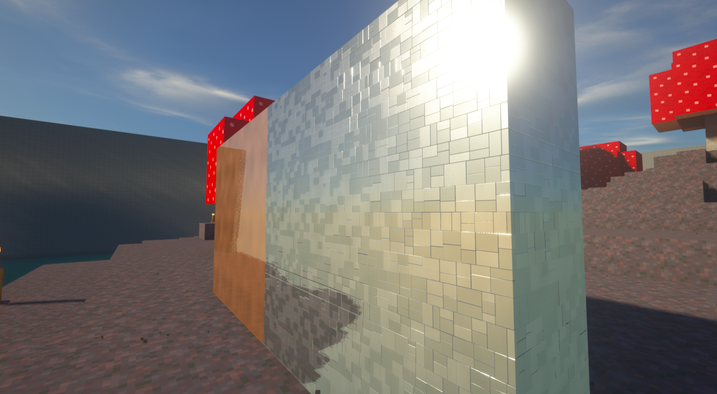
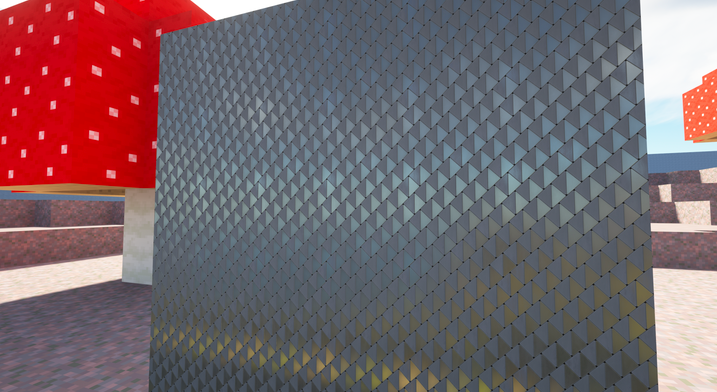
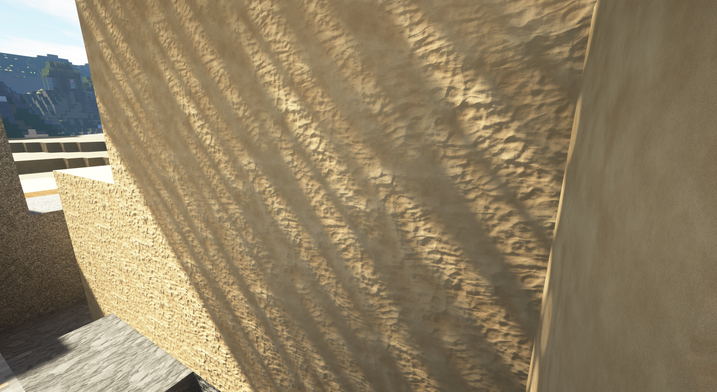
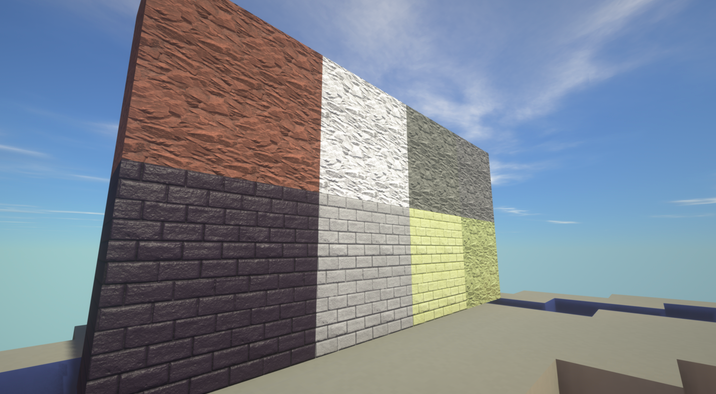
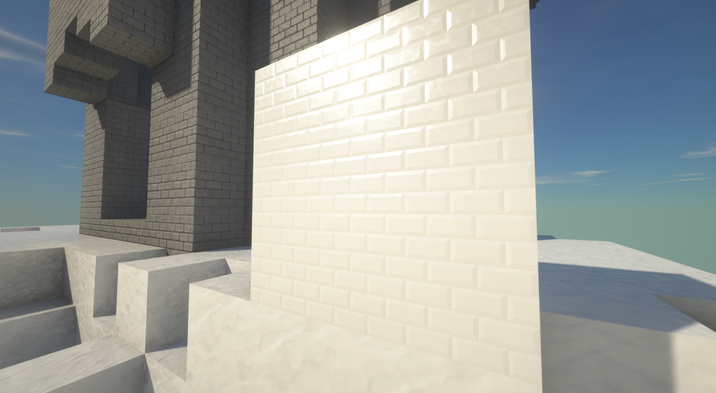
The LMX resource pack has been designed using a combination of specular and normal maps and doing so leads to textures that look incredibly lifelike. While adding more detail to textures definitely helps make them look and feel more immersive, there’s a limit to how much detail you can actually add before the results start to feel quite diminishing. LMX, on the other hand, not only has an insane amount of detail in the textures but also utilizes extremely creative design techniques and all these things come together to make for textures that look truly lifelike and extraordinary. One key thing that you’ll have to remember, though, is that LMX requires shaders in order to function properly so you’ll need to have those installed if you want to make the most of this pack.
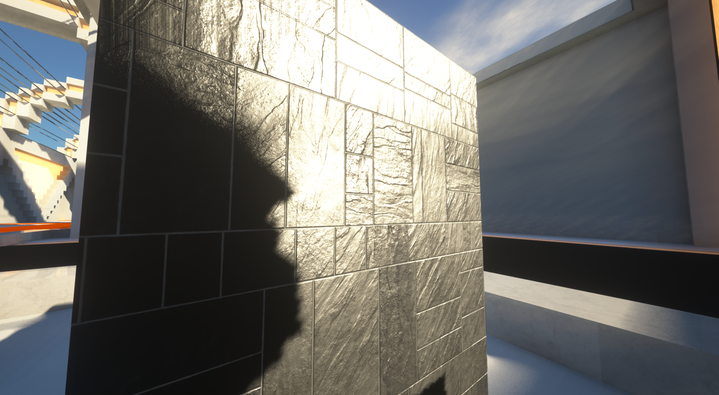
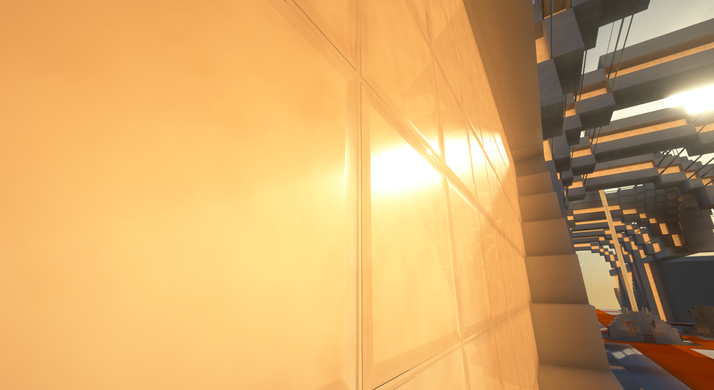

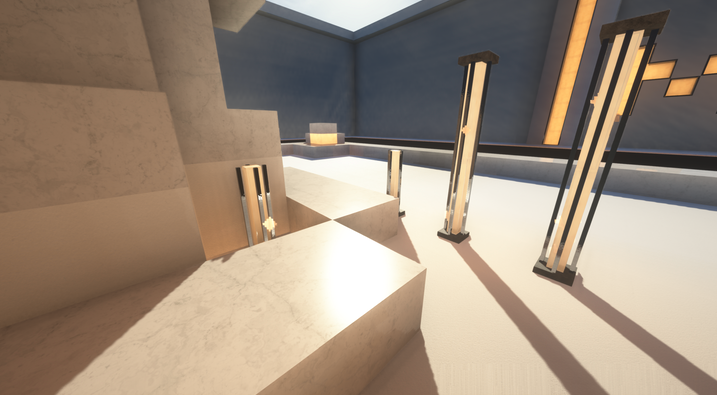
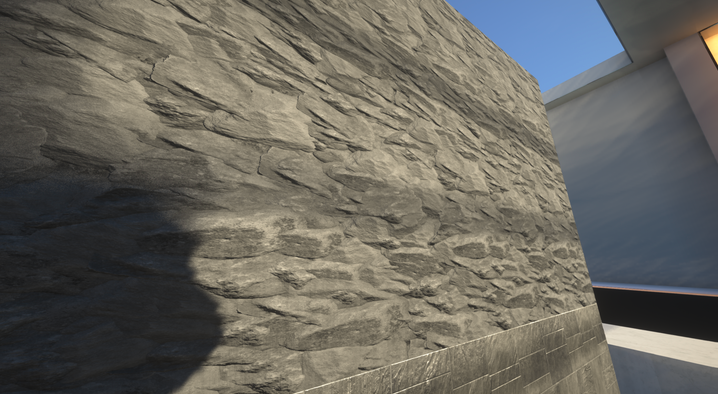
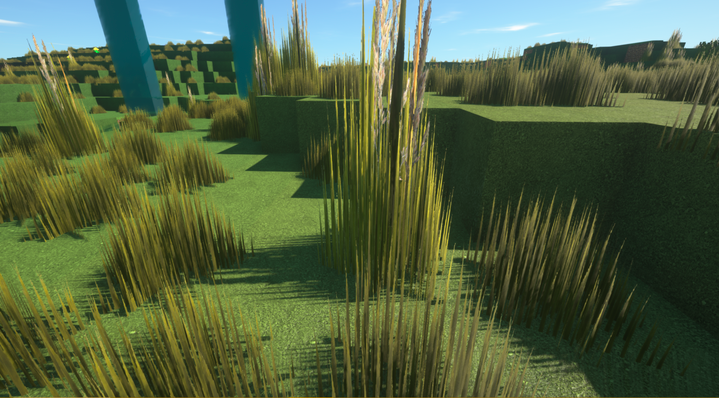

The LMX resource pack’s textures have a resolution of 512×512 so you’ll definitely need a system with high-end resources in order to utilize this pack without running into trouble. It’s worth highlighting that the pack is still at 15% completion but this is to be expected since it just surfaced.
How to install LMX Resource Pack?
- Start Minecraft.
- Click “Options” in the start menu.
- Click “resource packs” in the options menu.
- In the resource packs menu, click “Open resource pack folder”.
- Put the .zip file you downloaded in the resource pack folder.