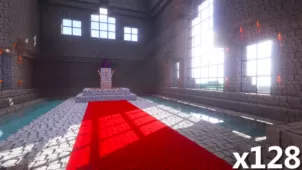MS RePaint is a gorgeous resource pack with textures that, as the name implies, have been designed in MS Paint. The goal of the resource pack isn’t to make any significant changes to the core art style that defines Minecraft but rather to simply recreate its vanilla textures in MS Paint and give each one of them a facelift. Resource packs based on MS Paint are usually pretty appealing to look at but MS RePaint definitely takes things to the next level because its textures are quite detailed and it definitely improves the visual experience by a tremendous amount.




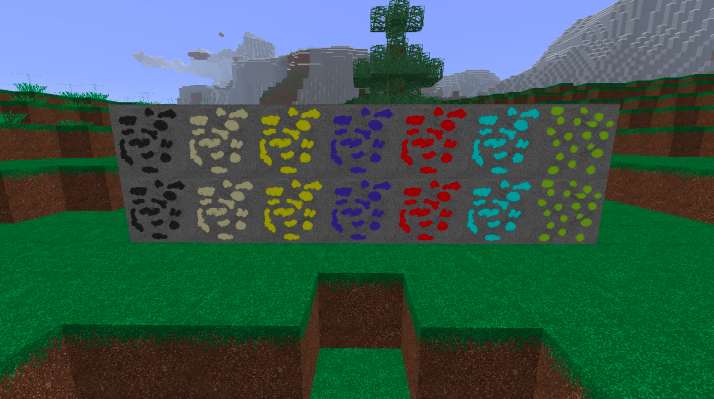

The MS RePaint resource pack offers textures that are actually quite stunning and filled to the brim with detailed. We’ve seen packs designed in MS Paint before but most of these usually feature a flat and simplistic style whereas MS RePaint takes a completely different approach. Each one of the textures in this resource pack are actually quite detailed and, since they’ve been manually designed in MS Paint, they don’t seem to have any noisiness in them at all thereby giving the entire resource pack a clean look that’s definitely hard to come across. The pack also offers different sounds from various other games such as footstep sounds from Half Life 2 as well as some sounds from Super Mario 64 and CS: GO.







MS RePaint’s textures have a resolution of 128×128 and this high resolution definitely explains why the pack’s textures look so detailed. Due to the higher than usual resolution, you’ll need a system with above average hardware if you want to use this resource pack without running into frame-rate troubles.
How to install MS RePaint Resource Pack?
- Start Minecraft.
- Click “Options” in the start menu.
- Click “resource packs” in the options menu.
- In the resource packs menu, click “Open resource pack folder”.
- Put the .zip file you downloaded in the resource pack folder.