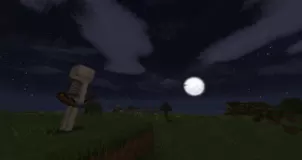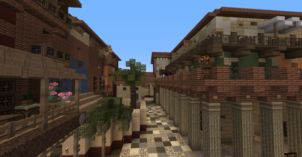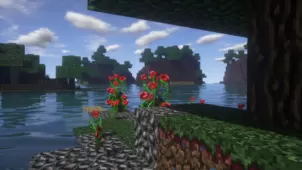S3 is a minimalistic resource pack that’s been designed for players who either PvP frequently when they play Minecraft or for players who simply want a clean looking game world that doesn’t have an overbearing amount of detail in it. Of course it goes without saying that this pack probably isn’t for you if you’re looking for something high definition that’ll elevate your Minecraft’s visuals to a whole new level but, on the other hand, if you simply want a clean looking game world that’s free of all unnecessary distractions, S3 is a pack that you will definitely be pleased with.

The S3 resource pack has been designed by bringing together the aspects of various other faithful and simplistic resource packs that have been around before it and the end result is an exceptional resource pack that looks absolutely stunning and makes the game world look a lot smoother. Due to the S3 resource pack’s focus on clarity, it’s among the best resource packs available for PvP because you’ll always be able to keep your target within your line of sight and there won’t be any unnecessary visual elements that would end up obscuring your view in any way.
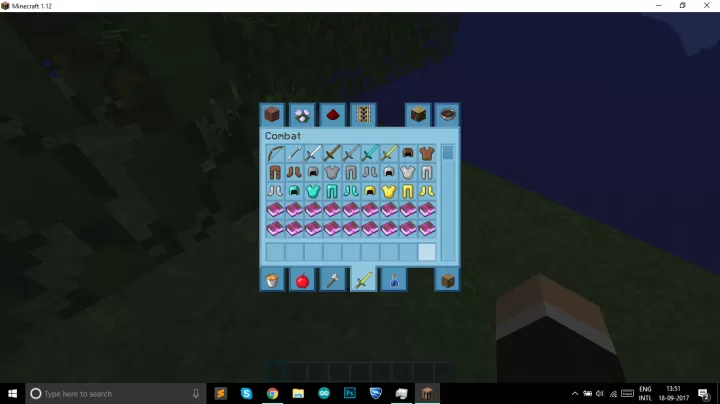
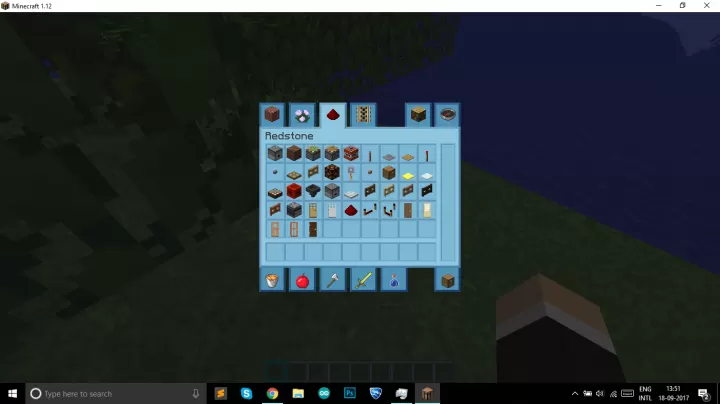
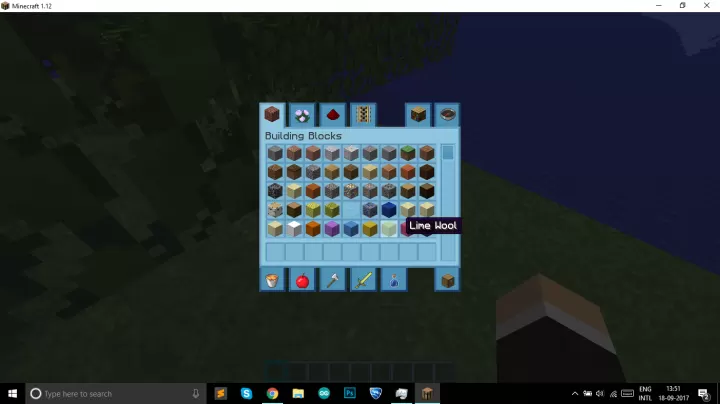
The S3 resource pack also revamps the vanilla GUI of Minecraft and replaces with something that looks a lot sleeker and has a better color palette. The pack’s textures have a resolution of 32×32 which is just a small step above the standard Minecraft resolution of 16×16 so it’s highly unlikely that you’ll have any trouble getting this pack to run at stable frame-rates, even on low-end PCs.
How to install S3 Resource Pack?
- Start Minecraft.
- Click “Options” in the start menu.
- Click “resource packs” in the options menu.
- In the resource packs menu, click “Open resource pack folder”.
- Put the .zip file you downloaded in the resource pack folder.