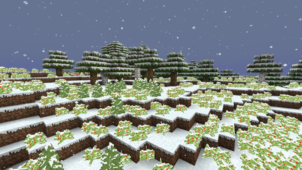Saxolotl’s Preferred resource pack is a pack that’s been designed to revamp the visuals of Minecraft in order to fit the preferences of the pack’s creator. This isn’t a pack that makes major changes so, if you’re looking for a complete overhaul of Minecraft’s visuals, this pack probably isn’t going to be according to your preferences but, on the other hand, if Minecraft’s default visuals are something that you’re content with and you simply want to enhance them in subtle ways, Saxolotl’s Preferred resource pack is a resource pack that’ll definitely provide you with exactly what you’re looking for.

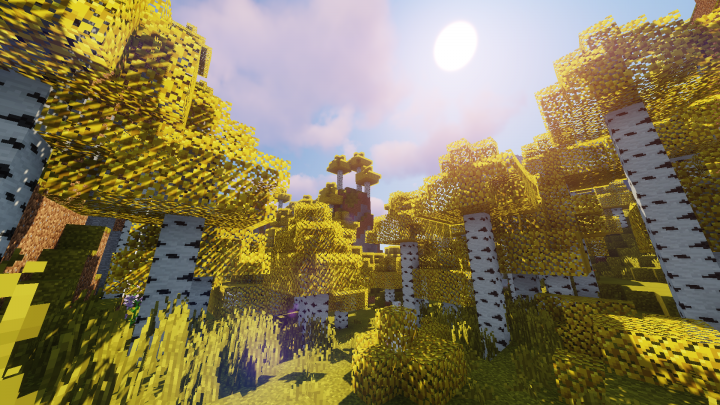

Saxolotl’s Preferred resource pack is a pack that makes changes to the game that you might not even notice at the beginning but, after a while with this pack, you’ll certainly start to feel its impact because the changes that it makes may be subtle but they’re highly impactful. The pack mostly focuses on textures that are seen commonly throughout the Minecraft world and it changes these textures to look smoother and more appealing. The colors have also been tuned a little bit and the revamped color palette looks nothing short of spectacular alongside the redesigned textures.

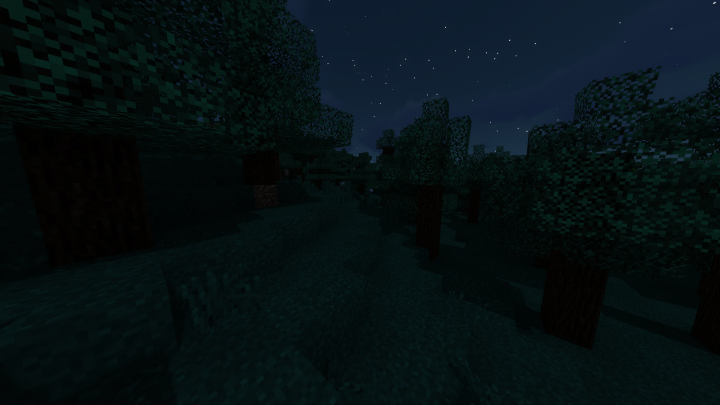
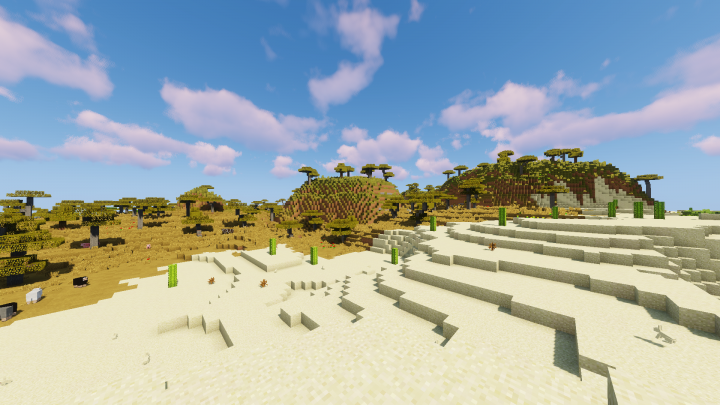
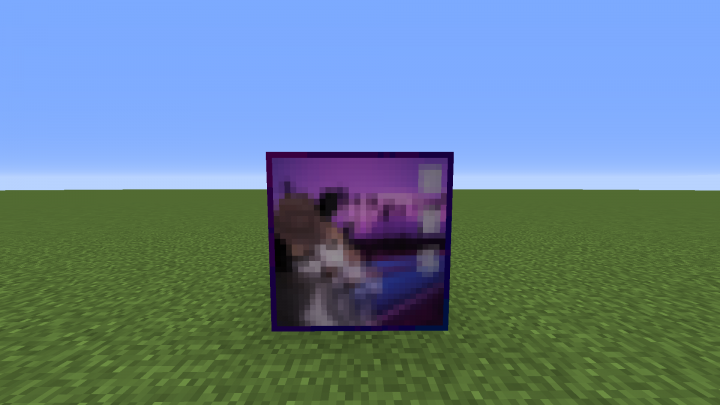
Saxolotl’s Preferred resource pack has a resolution of 16×16 for its textures which, of course, is the Minecraft standard and this is why you’re going to have absolutely no trouble getting this pack to run at stable frame-rates as long as you play the game on a computer that can handle the vanilla version without running into issues.
How to install Saxolotl’s Preferred Resource Pack?
- Start Minecraft.
- Click “Options” in the start menu.
- Click “resource packs” in the options menu.
- In the resource packs menu, click “Open resource pack folder”.
- Put the .zip file you downloaded in the resource pack folder.