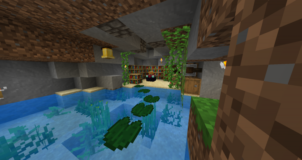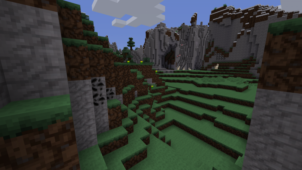SimplicityCraft is a resource pack that doesn’t really focus on innovation or originality all that much but, overall, it manages to be an intriguing resource pack that definitely shows a lot more potential than other similar packs out there. Simplistic packs that have been crafted to tone down the intensity of Minecraft’s visuals while simultaneously retaining the game’s art style are available in abundant quantities so it’s rather hard to be excited when a new pack of this particular sort surfaces but, fortunately, SimplicityCraft managed to grab our attention because the pack’s execution is definitely a lot better than what we’ve come to expect from packs of this sort and, on top of this, it’s among the first packs of its kind to be made fully compatible with version 1.13 of Minecraft.






As you can probably tell by the pack’s name, the goal of SimplicityCraft is to tone down the amount of detail in the textures in order to give the textures a smooth and simplistic look. Simplistic textures might not be according to everyone’s preference, but the great thing about them is the fact that, due to the reduced detail, they tend to be completely free of noise and this makes them significantly more appealing to look at. The color palette of SimplicityCraft seems to be a tad bit darker than what we’re used to seeing in similar resource packs, but this is a minor issue that likely won’t affect your experience all that much.







SimplicityCraft’s textures have a resolution of 16×16 and this, along with the pack’s simplistic textures, means that players will be able to use it without having to worry about any potential frame-rate issues surfacing and hindering their gameplay.
How to install SimplicityCraft Resource Pack?
- Start Minecraft.
- Click “Options” in the start menu.
- Click “resource packs” in the options menu.
- In the resource packs menu, click “Open resource pack folder”.
- Put the .zip file you downloaded in the resource pack folder.