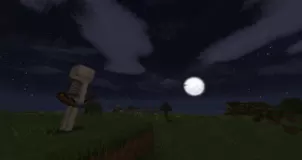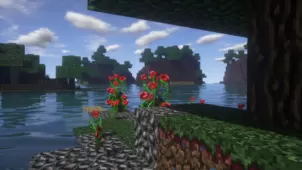With Christmas getting closer with each passing day, it’s no surprise that we’ve started to see an influx of content that’s been inspired by the holiday and has been designed to get players into the spirit and Snowfall is among the latest resource packs to surface with a Christmas theme. The pack isn’t particularly revolutionary or groundbreaking but it does do an excellent job of capturing the spirit of the holiday and this is why we certainly urge players to give it a shot even though it might not be among the most innovative packs available currently.





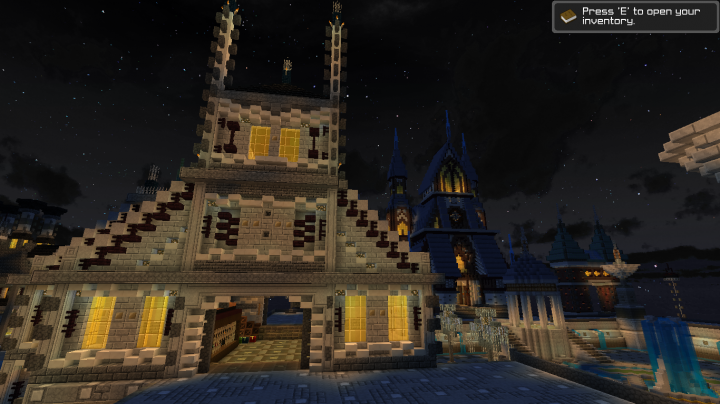
Snowfall features visuals that offer a mix of Christmas and winter themes and the end result is a delightful experience that players are certainly going to be pleased with. The emphasis on the color green is one of the key reasons why Minecraft’s visuals are so nice to look at but, from time, it’s good to have a change of pace and Snowfall offers exactly that. Due to the snow and winter theme, the visuals of this pack aren’t as green as traditional resource packs but they’re refreshing and appealing to look at. The textures themselves don’t carry that much detail but this is more than made up for by the pack’s unique theme and clean design.


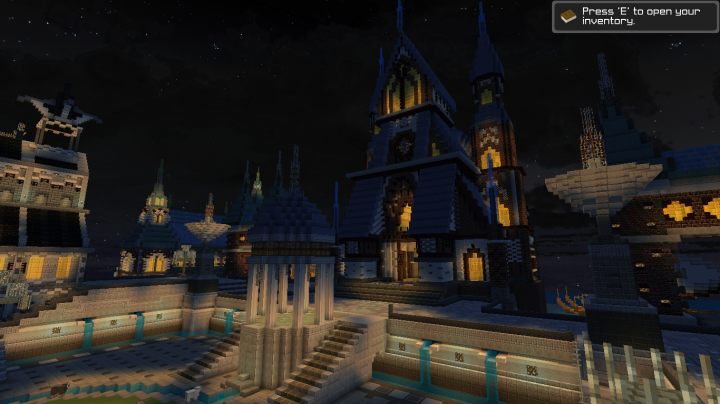

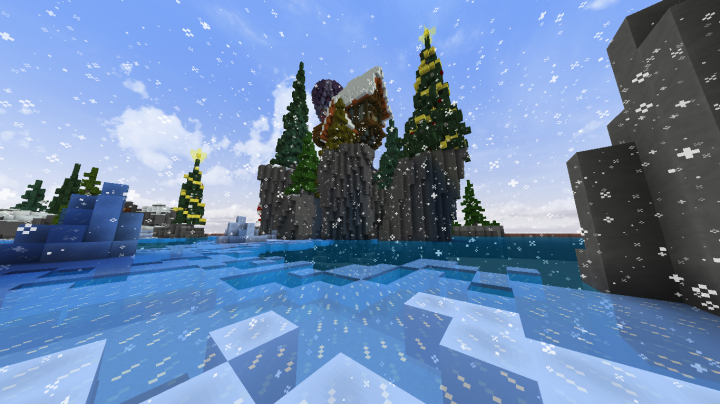
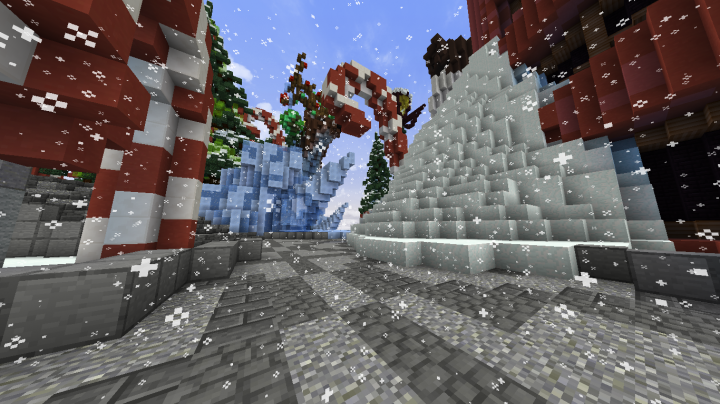

The textures of Snowfall have a resolution of 32×32 which is a slight step above the usual 16×16 and, since the resolution increase is so minor, it’s unlikely that the pack will cause any performance related troubles, even on computers with low-end hardware.
How to install Snowfall Resource Pack?
- Start Minecraft.
- Click “Options” in the start menu.
- Click “resource packs” in the options menu.
- In the resource packs menu, click “Open resource pack folder”.
- Put the .zip file you downloaded in the resource pack folder.