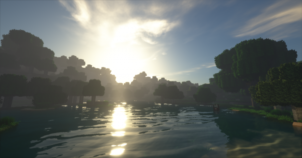Surface of the Moon is probably among the most creatively designed resource packs we’ve seen as far as sky changing packs go for Minecraft because it offers a unique environment for players to enjoy. In recent times we’ve seen quite a few packs that have been designed to change the skies of Minecraft into something more appealing to look at other than the static image that we usually see when looking upwards but Surface of the Moon is definitely unlike any other pack of its kind because of its creative concept and absolutely spot-on execution.



The goal of the Surface of the Moon is to give players that they’re on the surface of the moon and it does so by filling the skies of Minecraft with a view that looks like it’s been taken straight from the moon itself. The pack is absolutely gorgeous and, while it was originally meant to be used with the Lunar Landing map, it’s definitely worth using on its own as well because of its expertly crafted visuals. The pack changes both day and night time skies so you won’t have to worry about it only functioning half the time you’re playing Minecraft.




Surface of the Moon has a resolution of 512×512 but the high resolution likely won’t cause any major performance drops because the pack only changes the sky of the game and the rest of the textures remain exactly as they are thereby ensuring that the performance won’t be hindered as long as players use the pack on a PC that can handle the vanilla version of Minecraft.
Mod Showcase:
How to install Surface of the Moon Resource Pack?
- Start Minecraft.
- Click “Options” in the start menu.
- Click “resource packs” in the options menu.
- In the resource packs menu, click “Open resource pack folder”.
- Put the .zip file you downloaded in the resource pack folder.