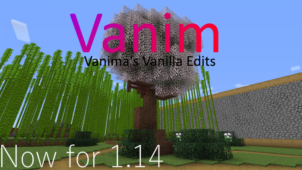Teyemas is a resource pack that’s been out for a few months and, ever since it was initially released, it’s steadily been gaining popularity and, as of right now, it has over a thousand downloads behind it. The pack is creator meyeswat’s first attempt at a resource pack and it definitely seems to be a successful attempt because Teyemas offers some stunning visuals that players won’t be disappointed with. The art style of the pack has been inspired by packs like the Dandelion pack so, if you’re a fan of the visuals that packs like Dandelion offer, you’ll definitely be pleased with what Teyemas brings to the table.


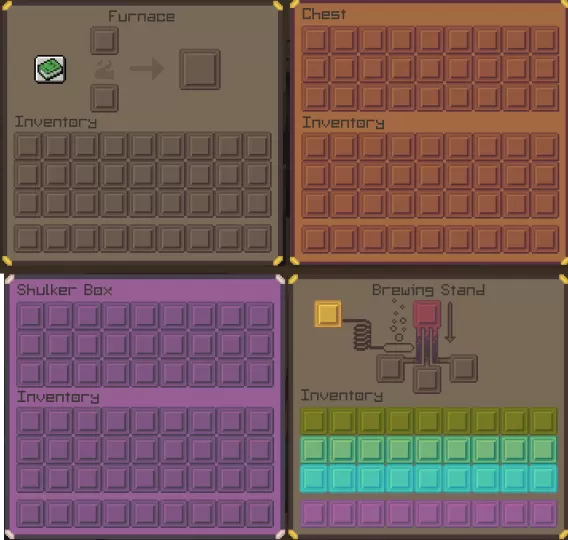




Perhaps the most prominent characteristic of the Teyemas resource pack is the fact that its textures look incredibly clean and are free from the usual clutter and noise that tends to accompany most textures within the world of Minecraft. However, achieving a look this smooth does come with a price and, in this particular case, the price was to tone down the amount of detail that these textures consist of. Even with the reduced detail, though, the textures in Teyemas look quite stunning and they’re all brought to life by a vibrant color palette that doesn’t cease to impress at all.





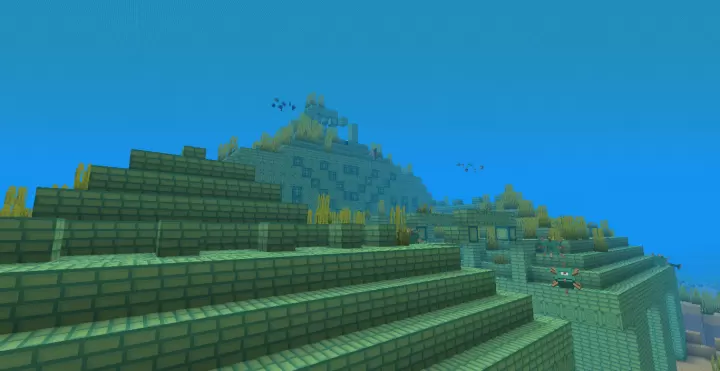

The textures of the Teyemas resource pack have a resolution of 16×16 which is pretty much the standard in Minecraft and this is why this is a pack that you will not have any trouble getting to run smoothly as long as you play Minecraft on a computer that has hardware capable of handling the vanilla version of the game.
How to install Teyemas Resource Pack?
- Start Minecraft.
- Click “Options” in the start menu.
- Click “resource packs” in the options menu.
- In the resource packs menu, click “Open resource pack folder”.
- Put the .zip file you downloaded in the resource pack folder.