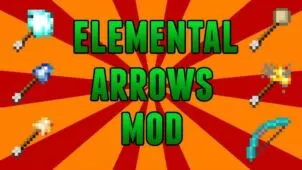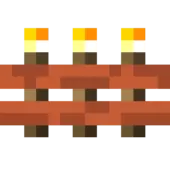Torch Arrows is among the long line of Minecraft mods that have been built solely for the sake of giving players a high level of convenience as they play Minecraft. The mod can remedy an issue that players often face when playing Minecraft and, by doing so, it not only saves time but also makes the experience significantly more enjoyable. Simply put, the mod allows players to place torches without actually having to physically move to the location that they want to place the torch in, and this can be an insanely useful ability to have. For example, you might want to place a torch in a dark area but don’t necessarily want to move there because of the mobs that might be lurking.



The Torch Arrows implements special arrows that, as mentioned above, allow players to place torches at range. They function just like regular arrows do but, instead of dealing damage, they place a torch wherever they end up landing. The range of these arrows is quite similar to that of regular arrows, so you’ll be able to place torches quite far away. These arrows are crafted similarly to regular arrows as well but, instead of using the flint head, you’ll have to use a piece of coal or charcoal in order to get the torch effect.


Using the arrows is fairly simple, all you have to do is equip a torch arrow in your offhand slot and then shoot whatever bow you have equipped. After you make your shot, the arrow will travel as it’s supposed to and, as soon as it reaches its destination, it’ll place a torch there in order to illuminate the area. All said and done, Torch Arrows is a great mod that’s sure to save you a lot of time as you embark on your Minecraft journeys.
How to install Torch Arrows Mod?
- Download and install the recommended Minecraft Forge for your Minecraft version.
- Download the latest mod version for your Minecraft version.
- Put the .jar file into the mods folder of your Minecraft installation.
Download Links for Torch Arrows Mod
for Minecraft 1.12
for Minecraft 1.11.2
Credit: ToroCraft – Original Thread on CurseForge