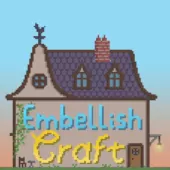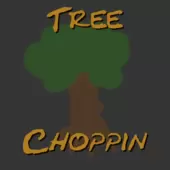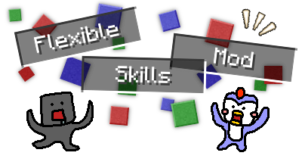Searchable Chests is a Minecraft mod that isn’t particularly groundbreaking or revolutionary but it’s still a mod that’s worth having because, while it might not consist of tons upon tons of new features and content for players to enjoy, it does implement a helpful new function through which players can save a great deal of time while browsing through any containers. If you’ve frequently looked through large containers in Minecraft for a particular item then you know how tedious the process can be but, thankfully, Searchable Chests is a mod that’ll save you a great deal of time while doing so which, in turn, can be used on more enjoyable activities of the Minecraft world.

Features and Functionality
Simply put, the Searchable Chests mod gives players the ability to search containers for a particular item. The mod includes support for standard chests, trapped chests, ender chests and, finally, shulker boxes. As long as you’re browsing any of these containers, the mod will provide you with a search bar where you can enter the name of the item you’re looking for and, if it exists in the container, it’ll instantly pop up in the GUI. This simple and straightforward process saves a great deal of time and, in turn, makes the game feel a lot more enjoyable as you’ll no longer have to unnecessarily waste time simply scrolling through a container to find something.

Compatibility and Technical Aspects
Searchable Chests is fairly solid on a technical level but it may cause some issues with other mods that change the GUIs of containers in Minecraft. The mod is available for Minecraft 1.16.4 and 1.14.4 so it goes without saying that you’ll need either of these versions in order to play the game.

Conclusion
Overall, Searchable Chests is an extremely useful mod through which you’ll be able to save a lot of time that would otherwise have been spent browsing through container GUIs.
How to install Searchable Chests Mod?
- Download and install the recommended Minecraft Forge for your Minecraft version.
- Download the latest mod version for your Minecraft version.
- Put the .jar file into the mods folder of your Minecraft installation.